If you’ve heard that Deriv now supports TradingView, you might be wondering:
“Can I finally trade synthetic indices directly on TradingView?”
The short answer? No — but charting just got a massive upgrade.
Let’s break down exactly what this new integration means, how to use it, and what synthetic traders can (and can’t) do in 2025.
 Read Review
OPEN AN ACCOUNT
Read Review
OPEN AN ACCOUNT
Min Deposit: USD 1
Total Pairs: 100+
Regulators: MFSA, LFSA, VFSC, BVIFSC
What the Integration Actually Means
In 2025, Deriv officially integrated TradingView charting tools into their own platforms:
- Deriv X
- charts.deriv.com
This means you can now analyze synthetic indices using the TradingView interface — with all its powerful indicators, multi-timeframe layouts, drawing tools, and more.
But it’s charting only — not full broker integration.
📌 Don’t have a Deriv account yet?
👉 Follow this quick guide to open a Deriv synthetic indices account
✅ What You Can Do With The Intergration
Here’s what’s possible now:
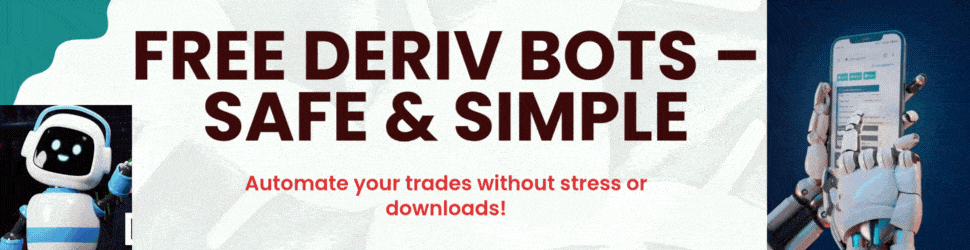
❌ What You Can’t Do (Yet)
Even with the integration, there are limits:
- ❌ You can’t place trades through TradingView.com or its broker panel
- ❌ Deriv is not listed as a broker on TradingView’s platform
- ❌ You can’t automate strategies using Pine Script
- ❌ You can’t use external indicators from TradingView’s public library
In short: chart on TradingView, trade on Deriv.
🔍 How to Access Deriv’s TradingView Charts
There are two main places to access TradingView charts for synthetic indices:
- charts.deriv.com — no login required. Choose any instrument and see TradingView charting instantly.
- Deriv X platform — TradingView is embedded natively here. Just log in, pick your asset, and start analyzing.
Want a deeper look at how the Deriv X platform works?
👉 Check out our full Deriv X Guide here
★ Which Deriv Synthetic Indices Are Supported On Trading View?
All major Deriv synthetic indices are available via TradingView charts:
- Volatility Indices (10, 25, 50, 75, 100 + 1s versions)
- Jump Indices (Jump 10, 25, 50, 75, 100)
- Crash & Boom (300, 500, 1000 versions)
- Step Index
- Range Break Indices (RB 100 & RB 200)
You’ll see real-time price action with millisecond precision, 24/7 — just like in the Deriv MT5 terminal.
Not sure which Deriv platform is best for your trading style?
👉 Compare all platforms for trading synthetic indices on Deriv
🧐 Is There a Deriv TradingView App?
A lot of traders search for “Deriv TradingView app” or “Deriv TradingView download for PC,” hoping to install something. But here’s the truth:
- There is no standalone app called Deriv TradingView.
- You can access TradingView charts for all Deriv synthetic indices via:
- charts.deriv.com — Web-based, no install needed
- Deriv X — Web app with native TradingView integration
For now, TradingView is a charting tool inside Deriv, not a separate platform you install.

🔍 TradingView.com vs Charts.Deriv.com — What’s the Difference?
This is where most traders get confused — and I’ve had to explain this more than a few times in my own trading groups.
When people hear “Deriv has integrated TradingView,” they think it means you can go to TradingView.com, search for Volatility 75 or Jump 100, and trade from there.
That’s not how it works.
Here’s the deal:
- TradingView.com is the main site most traders know — used for forex, crypto, stocks, etc. It only supports brokers that plug into their ecosystem.
- Deriv is not one of those brokers. You won’t find synthetic indices listed on TradingView.com, and you can’t place trades there.
What Deriv has done is this:
They’ve taken TradingView’s charting engine and embedded it inside their own platforms — specifically:
- ✅ charts.deriv.com — a free, web-based charting portal (no login required)
- ✅ Deriv X — a full trading platform with TradingView charts built in
So yes, you get the TradingView tools — but only inside Deriv’s world.
If you open TradingView.com and search for Boom 1000 or Step Index, it’s a dead end.
📝 Pro Tip: Bookmark charts.deriv.com if you just want to chart and analyze. No account needed, no installs.
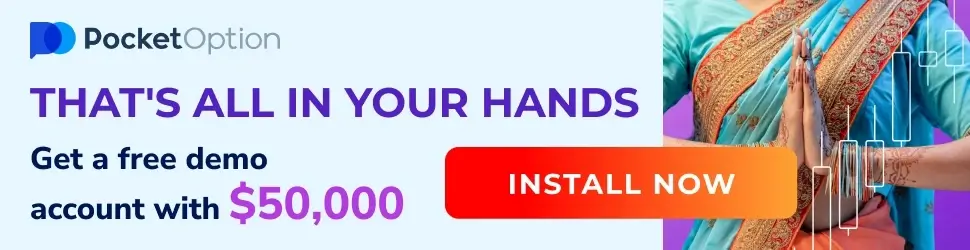
How to Use Deriv TradingView on PC
If you’re looking for a Deriv TradingView app download, or maybe even a Deriv TradingView app for PC, here’s the truth from someone who actually trades these markets:
There’s no official app you install — but you don’t need one.
Instead, Deriv gives you two fast ways to use TradingView charts on your PC, right in your browser:
- charts.deriv.com — This is the easiest option. No login, no download. Just pick your synthetic index (Volatility 75, Jump 25, etc.) and start charting instantly using TradingView’s powerful tools.
- Deriv X platform — If you want to analyze and trade from one screen, use Deriv X. It has the full TradingView charting engine built-in — and it works beautifully on desktop.
Whether you’re trading Volatility Indices, Boom & Crash, or Jump 100, these platforms give you full access to TradingView charting without needing to install anything.
So if you’ve been searching for how to use Deriv TradingView on PC, now you know: just open your browser, and you’re set.
📱 How to Use Deriv TradingView on Mobile
Many traders want to chart synthetic indices on mobile using TradingView-style tools. Here’s how:
- charts.deriv.com works smoothly in mobile browsers — no login or install needed. Just open the site, choose your index, and start charting.
- Deriv X app (available on Play Store & App Store) comes with built-in TradingView charts. If you want to analyze and place trades on one screen, this is the best mobile option.
👉 No separate “Deriv TradingView app” exists — these two options cover everything you need on mobile.

📅 Final Verdict: Great Charting, But Execution Still Deriv-Only
If you trade synthetic indices like V75, Boom 1000, or Jump 100, this is a major win.
You now get pro-level charting with TradingView’s interface without leaving Deriv.
But remember: all trades still go through Deriv MT5 or Deriv X. It’s not a full TradingView brokerage connection.
🚀 Start Charting with Deriv TradingView
Ready to upgrade your trading analysis?
✅ Full TradingView charting for Volatility 75, Jump 100, Boom 1000, and more
✅ No installs needed
✅ Clean charts, advanced tools — built for synthetic traders
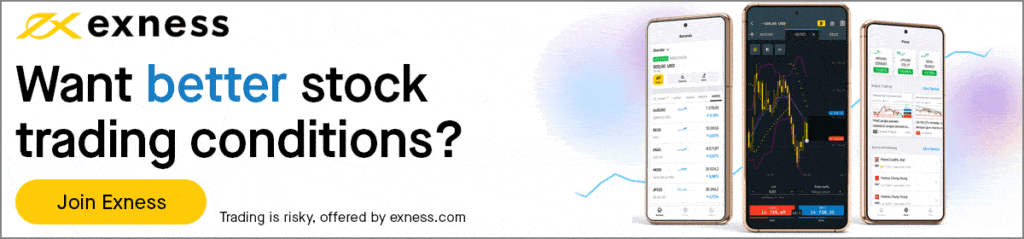
FAQs On Deriv & Trading View Integration
No. You can analyze charts, but actual trading must happen inside Deriv MT5 or Deriv X.
No — Deriv has not joined TradingView’s official broker panel. The integration is charting-only.
Yes. Most synthetic markets — including fast pairs like Volatility 75 — render cleanly and update tick-by-tick.
No. The TradingView charts are embedded within Deriv platforms — they don’t sync with standalone TradingView accounts.
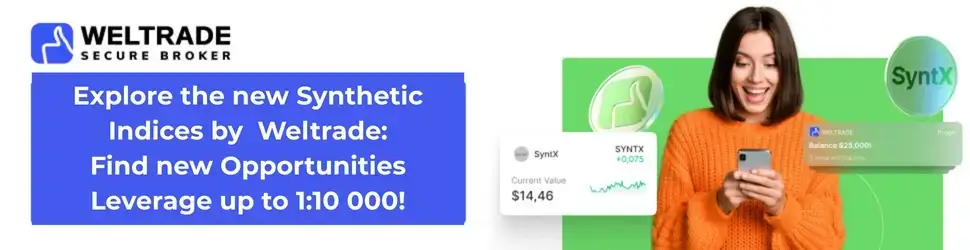


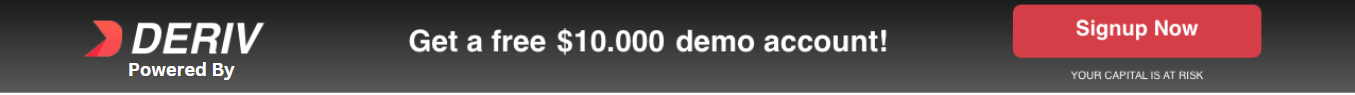


💼 Recommended Brokers to Explore
Other Posts You May Be Interested In
Minimum Lot Sizes for Volatility Indices on Deriv (Full Guide 2025)⚖️
📅 Last updated: June 13, 2025 ✍️ Written by: Jafar Omar ✅ Fact-checked by: Taylor [...]
AvaTrade Account Types Review 2024: 🔍 Which One Is Best?
📅 Last updated: December 8, 2023 ✍️ Written by: Jafar Omar ✅ Fact-checked by: Taylor [...]
Best Tips For Trading Synthetic Indices & Strategies (2025 Updated Guide)💰
📅 Last updated: June 13, 2025 ✍️ Written by: Jafar Omar ✅ Fact-checked by: Taylor [...]
XM Copy Trading Review 2024: Profit From Other Traders! ♻
📅 Last updated: December 6, 2023 ✍️ Written by: Jafar Omar ✅ Fact-checked by: Taylor [...]
How to Trade on Deriv X: A Comprehensive Guide 📈
📅 Last updated: October 13, 2023 ✍️ Written by: Jafar Omar ✅ Fact-checked by: Taylor [...]
Best Deriv Bot for Small Account: What Actually Works Without Blowing Your Balance
📅 Last updated: June 23, 2025 ✍️ Written by: Jafar Omar ✅ Fact-checked by: Taylor [...]