Introduction: Why Open A Deriv Demo Account
Using a demo account is a safe way to learn online trading without risking real money. This is very important especially if you are a newbie.
Experienced traders can also use the Deriv demo account mt5 to test new trading instruments and/or strategies without risk.
In this guide, I will walk you through the process of opening a Deriv demo account step-by-step in less than 5 minutes.
Other benefits of opening a Deriv demo account mt5 are:
- User-friendly interface.
- The Deriv demo account has the same conditions as a Deriv real account.
Deriv Overview
| 🔍 Broker’s Name | Deriv Formely (Binary.com) |
| 🌐 Website | www.deriv.com |
| 📌 Headquartered | USA |
| 📅 Year Founded | 1999 |
| ⚖ Regulating Authorities | MFSA, LFSA, VFSC and BVIFSC |
| 💳Minimum deposit | $5 |
| 🎮 Demo Account | ✔ Yes |
| 🔁 Copytrading | ✔ Yes |
| ☪ Islamic Accounts (Swap-free) | ✔ Yes |
| 🏋️♂️ Maximum Leverage | 1:1 000. |
| 💳 Deposit & Withdrawal Options | Bank wire transfer –Credit/debit cards – E-wallets, Cryptocurrency, Payment agents, Dp2p |
| 📱 Platform Types | DMT5, DTrader, DBot, Deriv X, Deriv Go, Deriv cTrader, Deriv EZ |
| 💻 OS Compatibility | Mac, Windows, Linux, Web, Mobile Android, iPhone, iPad. |
| 📈 Tradable assets offered | Forex, Stock indices, Synthetic indices, Commodities |
| 🗣 Customer Support Languages | 11 different languages |
| 🗣 Customer Service Hours | 24/7 |
| 🚀Open an account | 👉 Click Here |
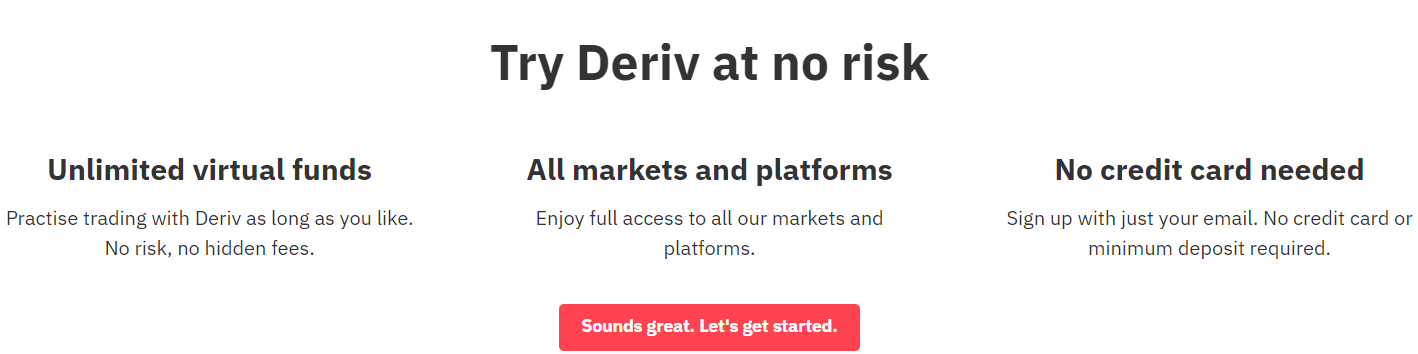
How To Open Deriv Demo Account: Step By Step
Follow these steps to create a Deriv demo account.
1. Visit the MT5 Deriv sign-up page
Visit the official Deriv MT5 signup page
Click on the red ‘Try Free Demo Account‘ at the bottom.
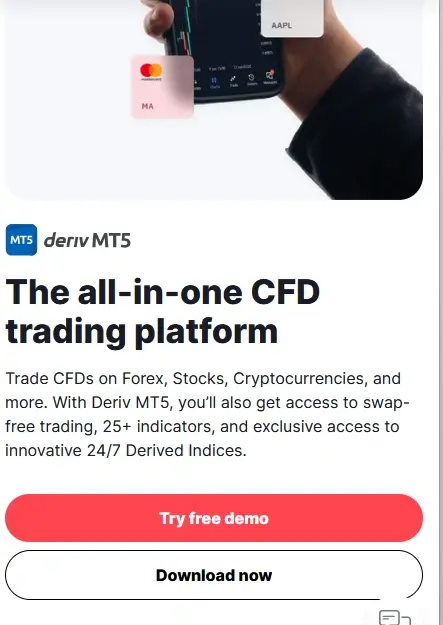
2. Enter Your Email
Enter a working email address and click on create account.
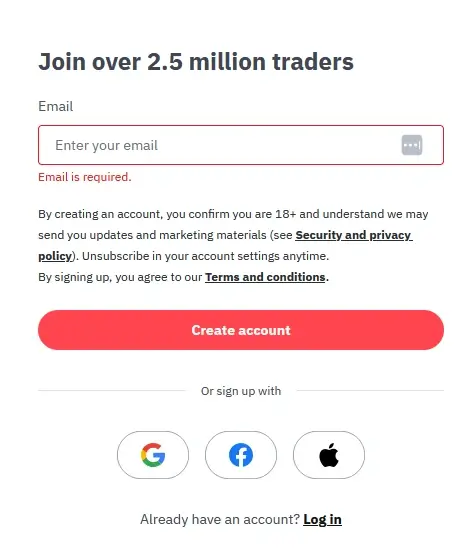
You can also choose to sign up for a Deriv demo account using Google, Facebook or your Apple Id.
3. Confirm your email
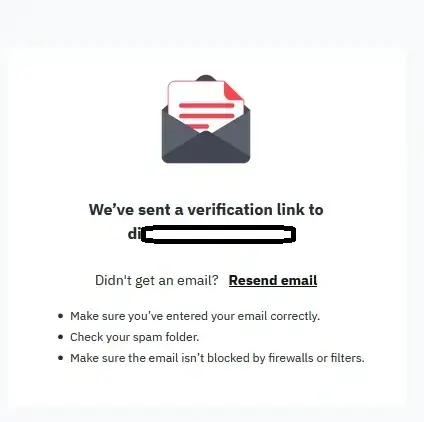
Deriv will send you a link to confirm your email. Click on the link to verify your email address You will be redirected to a new window to help you finalise creating your Deriv demo account.
4. Enter your details
Enter the name of your country, select a password for your trading account and click on the ‘start trading’ button.
5. Complete your profile
You can choose to complete your profile if you want to setup a real Deriv account. Otherwise click on ”Go to Demo”
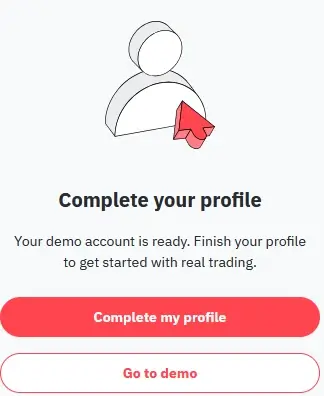
You will now have completed the Deriv demo account sign-up process. Your account will have $ 10,000 in virtual funds that you can use to trade options or multipliers on Deriv.
Follow the next step for a dedicated Deriv demo account mt5.
6. Create Mt5 demo account
The Deriv demo account has all the account types found on the real account version. Click on the ”Get” button next to the MT5 STD account.
If you don’t see this option then it means you will be on the ”Options” tab and not on ”CFD’s”.
Change the tab by clicking the buttons under the $10 000 USD demo account balance.
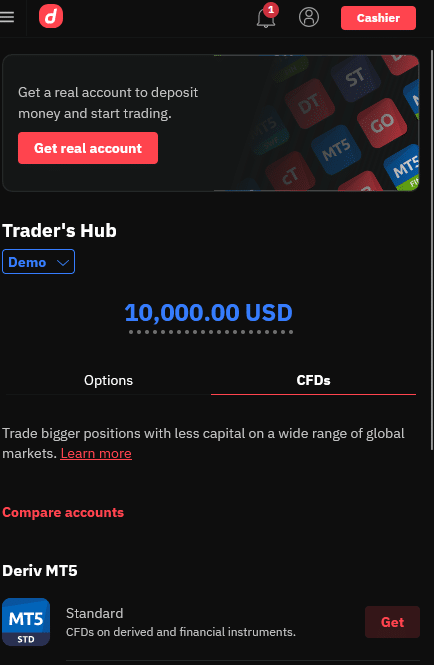
Set your Deriv demo account mt5 password, and your account will be ready. Click on ”Continue”.
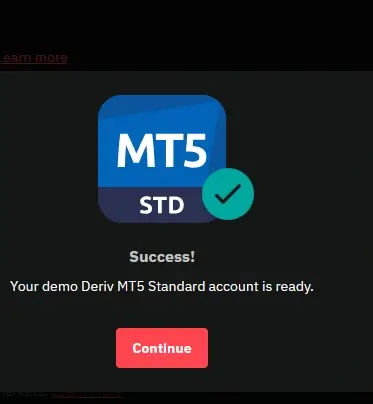
You will now see your Deriv demo account mt5 listed with a balance of $10 000. There will also be an account number below the balance. You will need this account number to log in to the account on the MT5 platform.
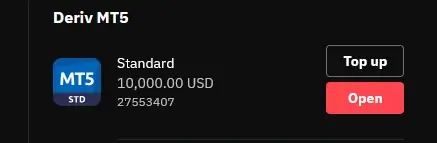
7. Do Deriv mt5 download
Click on ”Open” next to the Deriv mt5 demo account and you will be taken to a page with download links for various systems like Android, Windows, iOS etc. at the bottom of the page. Download the one you want to use.
8. Log in to your demo account on MT5
After downloading and installing your Deriv MT5 you can then log in to your demo mt5 trading account. Click on Settings> Use existing account.
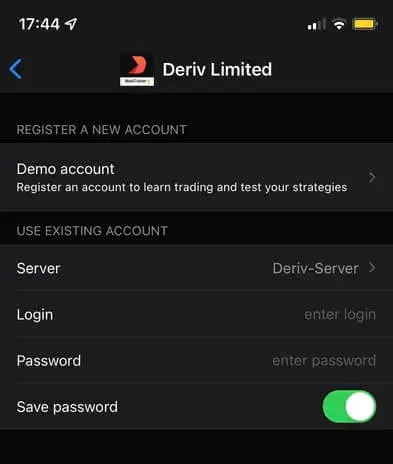
You will need to enter the following details to add a Deriv demo account on mt5.
Broker: Deriv Limited
Server: Deriv-Demo
Login: Enter the account ID for your Demo MT5 account. If you are not sure about this, look at the last image on step 6 to see where you find the account ID.
Make sure you type these correctly during the Deriv demo mt5 login process because if you make mistakes you will not be able to do Deriv login mt5
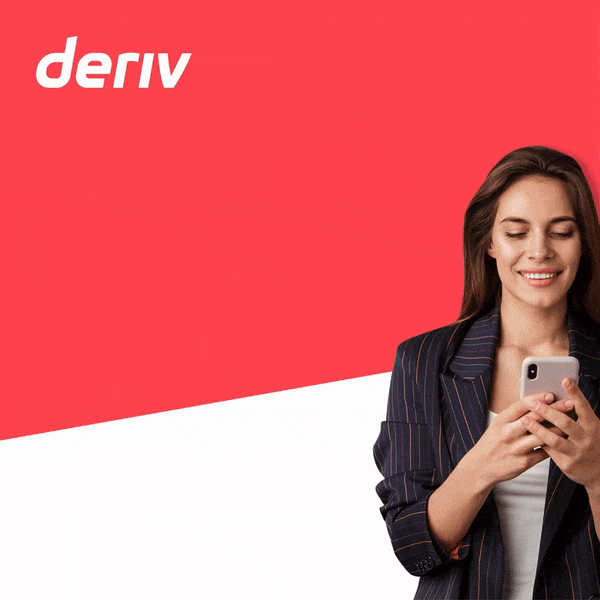
Once you have logged into your demo account, familiarize yourself with the MT5 interface. It is user-friendly but it’s important to play around and look at charting tools, indicators, and market analysis features.
Start practicing trades, buying and selling assets and monitor market movements.
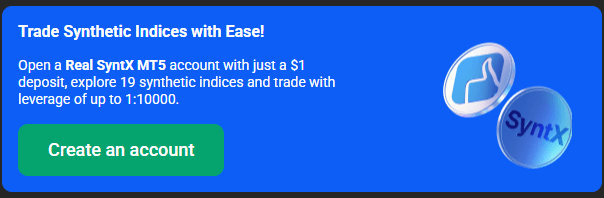
Advantages Of The Demo Account MT5
- The Deriv demo account is identical to the real version. This means that you will get to experience exactly how it would be if you were trading a real account.
- Signing up for the Deriv demo account is free and fast. There are also no charges for using the account.
- The Deriv demo account allows you to learn about trading the markets without any risk
- It is easy to migrate from the Deriv demo account to the live one.
- You can top up the funds in the account at any time.
Disadvantages Of The Deriv Demo Account Metatrader 5
- There is no emotional involvement when you trade with a demo account
- The equity in a demo account may not match the equity you will be able to deposit when you want to trade a live account.
- You cannot withdraw profits made on a Deriv demo account

How To Get The Most Out Of Your Deriv Demo account MT5
- Be realistic. Match the equity in the demo account with the amount you want to deposit when you want to go live. Using a higher equity on demo can be misleading
- Track your progress. MT5 allows you to track your performance. Use this to improve your trading
- Be consistent. Trade on a regular basis for improved results
- Be serious. Treat the demo account like a real one. Don’t open trades randomly. You will not learn anything that way.
You can open a Deriv demo account for the different account types offered by Deriv. Read a review of the Deriv account types here.
Frequently Asked Questions On The Deriv Demo Account
Login to your Deriv account and click on the dropdown menu beside the $ 10,000 virtual money balance. Then click on ‘Demo’ and navigate to the option to add a demo synthetic indices account.
You can use your Deriv demo account for as long as you want. There is no time limit.
Yes, you can upgrade your Deriv demo account to a live account at any time. To do this, simply click on the “Upgrade to Live Account” button in your Deriv MT5 platform.
Yes, Deriv has a demo account and you can open one by clicking here and entering your email address.

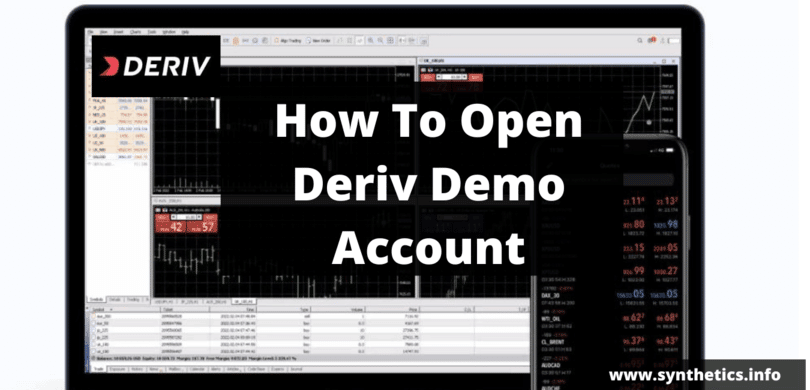
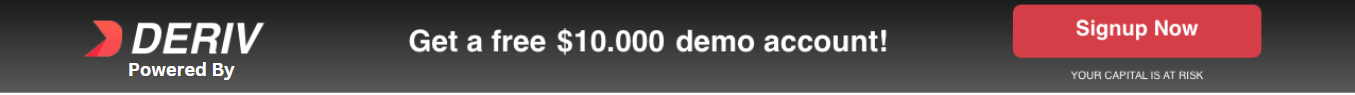



💼 Recommended Brokers to Explore
Other Posts You May Be Interested In
How To Contact Deriv Support (Updated Guide 2025) 📞💬
📅 Last updated: June 21, 2025 ✍️ Written by: Jafar Omar ✅ Fact-checked by: Taylor [...]
The Truth About ‘No Loss’ Deriv Bots: What Works and What Doesn’t”🤔
📅 Last updated: July 3, 2025 ✍️ Written by: Jafar Omar ✅ Fact-checked by: Taylor [...]
Deriv Minimum Lot Size (2026) – Full Synthetic Indices Lot Size Chart & PDF 📊
📅 Last updated: February 19, 2026 ✍️ Written by: Jafar Omar ✅ Fact-checked by: Taylor [...]
HFM Premium Account Review
📅 Last updated: October 31, 2023 ✍️ Written by: Jafar Omar ✅ Fact-checked by: Taylor [...]
⏱️ When to Trade Each Volatility Index on Deriv — Data-Driven Session Map
📅 Last updated: June 13, 2025 ✍️ Written by: Jafar Omar ✅ Fact-checked by: Taylor [...]
XM Account Types Review (2024) ☑ Choose The Right One ⚡
📅 Last updated: December 6, 2023 ✍️ Written by: Jafar Omar ✅ Fact-checked by: Taylor [...]