Switched to the new Deriv Wallet and now confused about transfers, P2P, or why your funds aren’t showing? I’ve been there. This post breaks it all down — what works, what doesn’t, and what every trader needs to know before or after upgrading.
🔍 What Is Deriv Wallet?
Deriv Wallet is the new way Deriv manages your funds. Instead of one account handling everything, your money is now split into wallets (called CRW accounts) and trading accounts (CR accounts like MT5, Deriv X, Options).
Why the change?
To separate cashier functions (deposit, withdrawal, P2P, agents) from trading platforms. If one part is locked (e.g., P2P abuse), you can still trade.
⚠️ Important: Once you upgrade to Deriv Wallet, you can’t go back. The switch is permanent.
Deriv Wallet vs Old Cashier System
| Feature | Old Cashier | New Deriv Wallet |
|---|---|---|
| Direct funding to MT5 | ✅ | ❌ (needs USD Wallet first) |
| P2P deposits | ✅ | ✅ (limited by country) |
| Payment Agent access | ✅ | ✅ (via Options only) |
| Reversible | ✅ | ❌ One-way upgrade |
📲 How to Upgrade to Deriv Wallet
If your account is eligible, Deriv will show a popup or an “Enable Now” button inside your Trader’s Hub.
✅ Before You Click:
- You must not have duplicate/disabled accounts
- Wallet migration is only available in non-EU, non-DIEL countries
- You’ll lose the ability to switch back to the older cashier system
🌍 Supported Countries (P2P & Wallet Access)
Most ROW (Rest of World) clients can now migrate — but some countries are still restricted:
❌ No Wallet or P2P for:
South Africa, Brazil, Ecuador, Sri Lanka, Australia, Switzerland, Uruguay, and all MF-regulated countries.
🔁 How to Use Deriv Wallet for Deposits, Withdrawals, and Trading
Here’s what confused me at first — but once you understand this logic, it’s manageable:
✅ USD Wallet → Any Account
You can transfer funds from the USD Wallet to:
- MT5 (CFD)
- Options
- Crypto Wallets
❌ Crypto Wallet → MT5 (Directly)
You can’t go straight from a BTC wallet to MT5. You must:
Same logic applies in reverse when withdrawing profits from MT5 back to crypto.
Want to trade synthetic indices on MT5 but not sure how setup and funding works?
🔗 Read our full guide on how to trade synthetic indices on MT5.
✅ Options Accounts
Every currency wallet (e.g., USDT, USD) has its own linked options account. To trade USDT Options, funds must first be in your USDT Wallet, then transferred to USDT Options.
If you’re using Deriv Bot or plan to automate your binary options trading, make sure the right options account is funded.
🔗 See our guide on the best free Deriv binary bots for tested, ready-to-run strategies.
💸 Payment Agents & P2P Rules (Post-Wallet Upgrade)
- Payment Agent (PA) transactions go through the Options account, not the Wallet.
- P2P works inside the Wallet tab — but only if you’re in a supported country.
- If P2P isn’t showing after upgrade, double-check your country and wallet settings.
🔐 Deriv Wallet Transfer Limits (2025)
| Type | Limit |
|---|---|
| Wallet ↔ Crypto Wallet (pre-KYC) | $200 total lifetime |
| Wallet ↔ Crypto Wallet (post-KYC) | $100,000 daily |
| Wallet ↔ Options/CFDs | $100,000 daily |
| DTrader | $100,000/day |
| Deriv X | $50,000/day |
💡 Tip: Submit your Proof of Identity to unlock full limits. Learn how to verify your Deriv acccount easily here.
⚠️ Common Mistakes After Wallet Upgrade
| Mistake | What Happens |
|---|---|
| Depositing into Crypto Wallet but wanting to trade CFDs | ❌ Won’t show on MT5 — needs double transfer |
| Trying to use PA deposit from Wallet tab | ❌ PA must go through Options account |
| Sending funds to another client’s wallet | ❌ Not supported. You need to use P2P |
| Changing country to a non-wallet-supported region | ❌ Your account will be blocked or require re-registration |
✅ My Take (What Worked / What Didn’t)
What I liked:
- Wallet structure makes it easy to isolate funds
- Clean interface for demo and real accounts
- I can keep crypto profits separate from my USD trading
What’s confusing:
- Transfers require multiple steps across wallets/platforms
- You can’t downgrade after enabling
- P2P visibility still buggy in some accounts
⚠️ My tip: If you rely heavily on P2P or local agents — don’t rush the wallet upgrade unless you’re sure your country is supported.
🔗 Related Guides
👋 Final Thoughts
Deriv Wallet changes how everything works — especially if you’re used to the old cashier. But once you master the transfers and limits, it actually gives you more control. I recommend setting up USD + Crypto wallets, keeping track of each linked Options account, and watching out for restrictions in your country.
Have questions or got stuck somewhere? Drop a comment or message me — I’ve tested it all.
FAQs On Deriv Wallet
Yes, but only through the Options account — not directly from the Wallet tab.
No — it’s a one-way upgrade.
Not directly. First MT5 → USD Wallet → Crypto Wallet.
Your country might be restricted or your wallet isn’t set up fully.
Yes. Go to the Wallet tab, click your active wallet, then choose Withdrawal. You can use P2P, crypto, or payment agents depending on your country.
If you’ve upgraded to the Wallet but don’t see P2P, your country may be restricted. Countries like South Africa, Brazil, and Australia currently don’t support P2P with Deriv Wallet. Double-check your country and wallet type before contacting support.


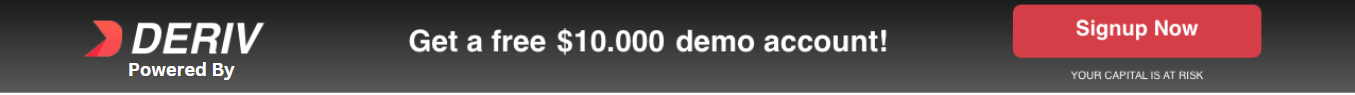



💼 Recommended Brokers to Explore
Other Posts You May Be Interested In
How To Open A Deriv Real Synthetic Indices Account in 2026 ☑️
📅 Last updated: February 16, 2026 ✍️ Written by: Jafar Omar ✅ Fact-checked by: Taylor [...]
How To Deposit Into Deriv Account 💳: (Updated Guide for 2025)
📅 Last updated: July 15, 2025 ✍️ Written by: Jafar Omar ✅ Fact-checked by: Taylor [...]
HFM Demo Account Review 🎮Practice Your Strategies Risk-Free
📅 Last updated: November 6, 2023 ✍️ Written by: Jafar Omar ✅ Fact-checked by: Taylor [...]
Best Time to Trade Boom & Crash Indices on Deriv (2025 Day & Session Map)
📅 Last updated: July 10, 2025 ✍️ Written by: Jafar Omar ✅ Fact-checked by: Taylor [...]
Kiro: Free Binary Options Bot for Deriv Using Over 4 Strategy (2025)
📅 Last updated: June 22, 2025 ✍️ Written by: Jafar Omar ✅ Fact-checked by: Taylor [...]
Varus – Deriv Under 5 Bot with Safe PLS Recovery Strategy (2025)🤖
📅 Last updated: June 23, 2025 ✍️ Written by: Jafar Omar ✅ Fact-checked by: Taylor [...]