Withdrawing from Deriv is a simple process, but it can be tricky if you are new to the platform. In this guide, I will show you how to withdraw from Deriv account step-by-step, the withdrawal methods available, their processing times and common problems to avoid.
Deriv.com is a trusted online broker that has been around for over 20 years. The broker offers a wide range of trading instruments like forex, cryptocurrencies, stocks and their unique synthetic indices.
What Is Deriv Cashier?
The Deriv Cashier is a part of the Deriv dashboard that allows account holders to perform financial transactions like depositing, withdrawing and moving funds between different Deriv accounts belonging to the same client.
When you click on the Deriv cashier, you will see the following options:
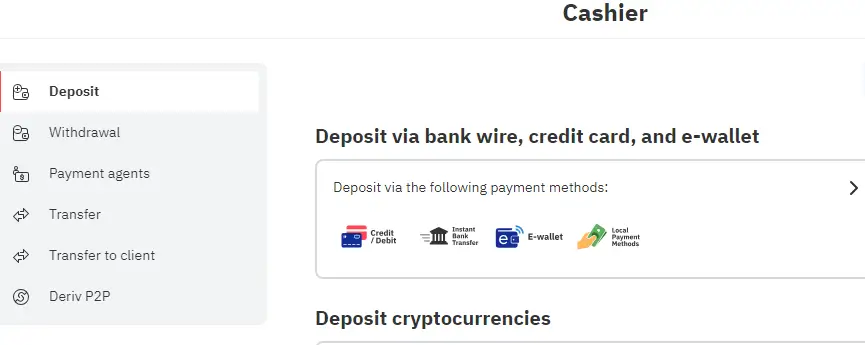
- Deposit
This will show you all the depositing options you have as explained in depth below in this article. - Withdrawal
This has the Deriv withdrawal methods that you can use. - Payment Agents
This will show you a list of payment agents that you can use to deposit and withdrawal. - Transfer
This will allow you to move funds between your Deriv accounts eg from your main Deriv account to your Deriv mt5 or Deriv Financial and vice-versa. - Transfer to Client
This option is only available for Deriv payment agents. This allows the agents to send funds to another person’s main Deriv account. - DP2P
This allows you to deposit and withdraw from your account using local payment methods not available on Deriv
How To Withdraw From Deriv Account: Step-By-Step
Step 1: ✅ Log into your Deriv account.
Visit your Deriv account sign in page and log in with your email and password.
Step 2: ✅ Access your Deriv Cashier.
Click on Cashier> Withdrawal
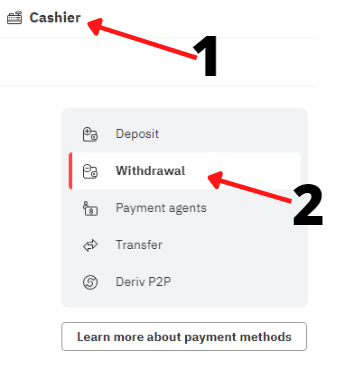
Step 3: ✅ Request Withdrawal Authetication Email
After clicking on the ‘withdrawal‘ button, you will receive an email where you will need to verify the request you have put on deriv.com.
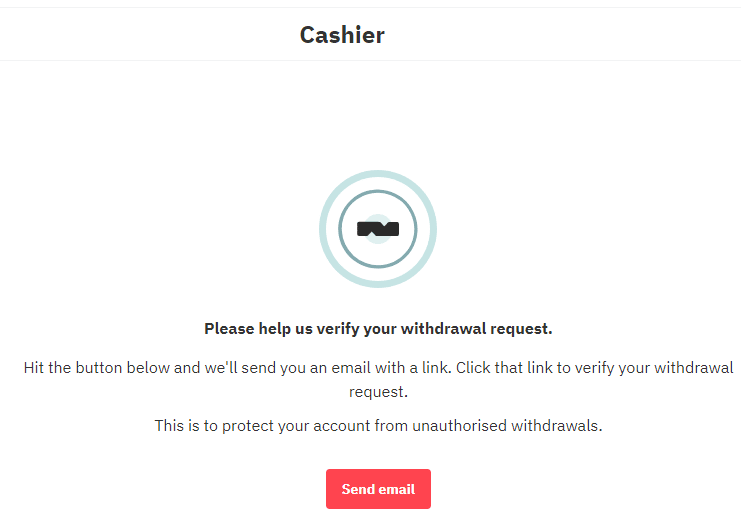
Open the confirmation email and click on the verification link. You will be redirected to the Deriv cashier page to continue the Deriv withdrawal process.
Step 4: ✅ Choose Withdrawal Method & Amount
Choose from the available withdrawal methods (see the full list below). Then enter the amount you want to withdraw and make sure it meets the minimum & maximum withdrawal limits.
Step 5: ✅ Enter the withdrawal method account details & confirm
Enter the details of your preferred withdrawal method e.g credit card details, bank account details, e-wallet details or cryptocurrency wallet details. Make sure you enter the correct details so that you can avoid delays and possible loss of your money.
This is especially critical if you are withdrawing via crypto as a wrong wallet number may result in the loss of funds forever.
Once you are satisfied, confirm the withdrawal request, and you will receive an email telling you that the request has been received. It will also mention the processing time.
An email alert will be sent once the withdrawal process is done and the funds will reflect in your chosen withdrawal method.
What Are The Deriv Withdrawal Methods Available?
Deriv is focused on serving the needs of its clients conveniently. As a result, the broker has made a wide variety of methods available to traders who want to withdraw from Deriv account.
There are up to six different withdrawal methods. These methods are explained in depth below.
1. Deriv Withdrawal methods: E-Wallets
Deriv offers several e-wallet methods for withdrawal. Available e-wallets you can use for withdrawal on Deriv include SticPay, AirTm, and Jeton Wallet.
The minimum amount you can withdraw from Deriv account using e-wallets is 5 of your account’s base currency (USD/AUD/EUR/GBP).
This makes it convenient as you can withdraw even a small amount.
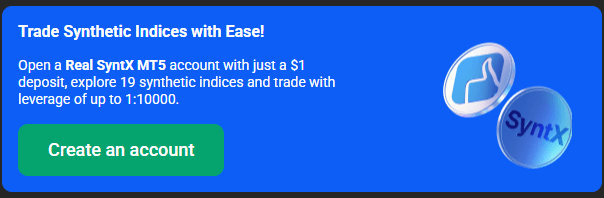
2. Deriv Withdrawal methods: Credit/Debit Cards
You can use Credit or Debit cards to withdraw from Deriv account. You can withdraw your funds from Deriv using base currencies like USD, AUD, EUR, and GBP.
Deriv supports transactions through your VISA, VISA Electron, MasterCard, Maestro, Diners Club International, and JCB.
3. Deriv Withdrawal methods: Bank Wire Transfers
You can easily withdraw funds from Deriv to bank account. Simply enter your bank account details and submit. You can upload a bank statement for verification purposes.
After verification, Deriv will initiate a fund transfer into your bank account.
4. Deriv Withdrawal methods: Cryptocurrencies
You can withdraw from Deriv account using the following cryptocurrencies:
- Bitcoin
- Bitcoin Cash
- Cardano
- Doge
- Ethereum
- Litecoin
- Ripple
- Tether
- Tron
- USDC & USDT
New crypto withdrawal methods are being added regularly as well for your convenience.
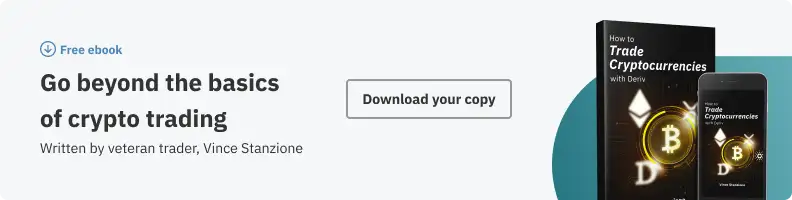
5. Deriv Withdrawal methods: Payment Agents
This is one of the most creative withdrawal methods ever provided by any forex broker.
Deriv understands that some of its traders live in countries where the above withdrawal methods are not easily accessible.
As a result, the broker made it possible for some of its traders to become payment agents who can initiate deposits and withdrawals for clients in their countries.
Deriv payment agents enable Deriv traders to deposit and withdraw using locally available payment methods which are not supported on the main Deriv website.
You can read this in-depth guide on payment agents for more information.
6. Deriv Withdrawal methods: Deriv Peer-to-Peer (DP2P)
Deriv peer-to-peer (DP2P) is another innovative method introduced by Deriv to make it easy for their clients to withdraw from Deriv account.
DP2P allows traders to exchange Deriv credits for local payment methods not available on the Deriv website. You can easily withdraw your Deriv profits by exchanging with another trader in a very short time.
Learn more about DP2P withdrawals here.
Kindly note that you are allowed to request 3 withdrawals per day per payment method.
How to Withdraw from Deriv mt5
To withdraw money from Deriv mt5 account, you first have to move the funds from your MT5 account to your main Deriv real account. It is not possible to withdraw directly from MT5 to your preferred withdrawal method.
Follow the steps below to withdraw from your MT5 synthetic indices account to your main Deriv account.
- Log in to your Deriv account and click on Cashier> Transfer
- You will see the option to transfer funds between your Deriv accounts. Choose the DMT5 account to withdraw from it. Enter the amount you want to withdraw and confirm the transfer.
- The funds will then be withdrawn from your mt5 account to your main Deriv account.
- You can then proceed to withdraw the funds from your Deriv account to your preferred withdrawal method using the steps outlined in the section above.
You can also withdraw from your Deriv X account using the steps above. Simply choose your Deriv X account in the ‘From‘ field in step 2 above.
What Is The Deriv Minimum Withdrawal Limit
The minimum amount that you can withdraw from Deriv account depends on the withdrawal method you use. See the breakdown below.
| Withdrawal Method | Minimum Withdrawal Amount |
| e-wallets | $5 of the base currency |
| Credits/ Debit cards | $10 |
| Bank Wire Transfers | $500 |
| Cryptocurrencies | Bitcoin 0.0022, Ethereum 0.013, Litecoin 0.085, USD Coin & Tether 25 |
| Payment Agents | $10 |
| DP2P | $1 |
What Is The Maximum Deriv Withdrawal Limit?
Various limits are in place when you want to withdraw from Deriv account.
These Deriv withdrawal limits differ depending on the method you would have chosen to withdraw.
| Withdrawal Method | Maximum Deriv Withdrawal Limit |
| e-wallets | $10 000 |
| Credits/ Debit cards | $10 000 |
| Bank Wire Transfers | $10 000 |
| Cryptocurrencies | No limit |
| Payment Agents | $2000 |
| DP2P | $500 |
How Long Does Deriv Withdrawal Take?
Deriv processes withdrawal requests within one business day (Monday to Friday, 9:00 am–5:00 pm GMT+8) unless stated otherwise.
For online bank transfers, Deriv may take one working day. It is the maximum it takes to initiate your fund withdrawal.
However, the Deriv withdrawal time involved in receiving funds depends upon the payment method you choose.
You can have an idea about the time involved in withdrawing money from Deriv with the help of this table.
|
Payment Method |
Withdrawal processing time |
The time involved in receiving funds |
|
Online bank transfers |
1 working day |
3-4 working days |
|
Credit or Debit cards |
1 working day |
Up to 24 hours |
|
E-wallets |
1 working day |
Instantly after the request gets processed |
|
Cryptocurrencies |
Subject to internal check |
Instantly after the request gets processed |
|
Deriv P2P & Payment Agents |
A maximum of 1 hour |
1 hour |
Withdrawing via payment agents or dp2p can take even as little as ten minutes.
This is because you do not have to submit a withdrawal request to Deriv, you simply find a peer or agent who is ready to pay you.
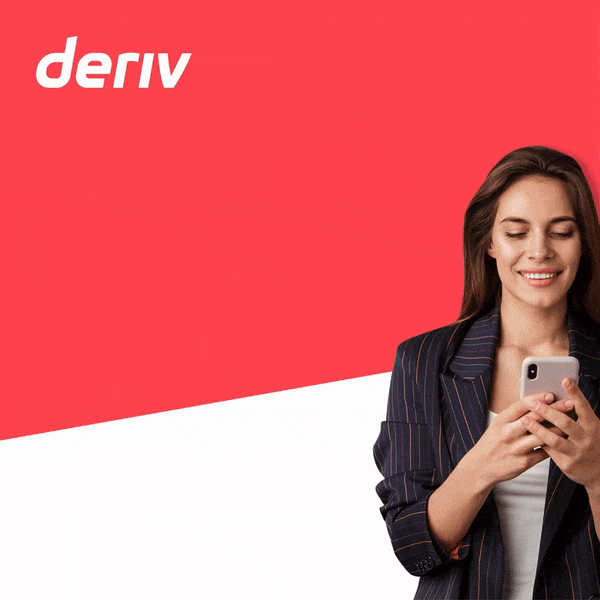
Deriv Withdrawal Without Verification
You can withdraw up to $10 000 before verifying your Deriv account. This makes it very convenient to trade and withdraw from Deriv. If you reach that limit you will have to submit your verification documents before you make another withdrawal.
However, you will not be able to withdraw via DP2P before you verify your account. You will also not be able to sign up for the lucrative Deriv affiliate program.
What Are The Fees Charged To Withdraw From Deriv Account?
Deriv does not charge any withdrawal fees from its users. Withdrawals at Deriv are free of charge
Common Deriv Withdrawal Problems
These are the common problems that you may face when you want to withdraw from Deriv account.
1. Expiry of the withdrawal link
The withdrawal link you get when you initiate the withdrawal process is only valid for a short time. If you don’t click it before expiry it will stop working and you will not be able to proceed with your withdrawal.
To fix this simply request a new Deriv withdrawal verification link and click on it immediately. Your withdrawal should proceed smoothly from that point.

2. Deriv Withdrawal Limit Reached
You will reach your Deriv withdrawal limit if you withdraw up to $10 000 without verifying your Deriv account. You will not be able to make another withdrawal until you verify your Deriv account.
Simply verify the account by uploading your identity and proof of residence documents. After account verification, your limits will be lifted and you can proceed to withdraw without any challenges.
3. Unable to Withdraw Via DP2P
You cannot withdraw via dp2p before you verify your account. This is done to improve the security of the platform. You can solve the challenge of not being able to withdraw via dp2p by simply verifying your account.
5. Unable to Withdraw Via Deriv Payment agents
You may get a message saying that your account is not allowed to withdraw via payment agents. You can correct this by simply login into your account and contacting Deriv support via live chat. They will then enable your account for withdrawals via payment agents.

6. Cashier is Locked
Your cashier may be locked for a variety of reasons. Get in touch with Deriv support via live chat and they will be able to unlock your cashier so that you can withdraw.
7. Payment Method Restrictions
Withdrawals can only be made using the deposit method. For example, if you deposit $100 via Mastercard and make a profit of $300, you must first withdraw at least $100 via Mastercard and then you can withdraw the balance using other methods.
8. Rejected Withdrawals
This can be caused by incorrect account details, incomplete verification or exceeding daily/ monthly limits.
Tips for Safe Deriv Withdrawals
- Cross-check the browser to make sure that you are on the official Deriv website
- Use two factor authentication
- Double-check your payment details before submitting
- Verify your account as soon as possible to remove restrictions
- Use the same method for deposits and withdrawals to avoid delays
Frequently Asked Questions On How To Withdraw From Deriv Account
No Deriv does not process withdrawals during weekends. Any request made during the weekend to withdraw from Deriv account will be processed on Monday.
However, you can withdraw via payment agents or DP2P even during weekends as these two methods are functional 24/7.
Deriv withdrawal limits can easily be lifted by verifying your identity and address. To see your current withdrawal limits, please go to Settings>Security and Safety> Account Limits. Your Deriv withdrawal limits will be lifted for life once you verify your Deriv account.
Deriv offers a variety of withdrawal methods, including: Credit and debit cards, E-wallets (such as Skrill, Neteller, and PayPal), Bank transfers, Cryptocurrencies, Payment Agents and DP2P
To withdraw from Deriv, follow these steps:
Log in to your Deriv account and go to the Cashier page.
Click on the Withdraw button.
Select the payment method you want to use and enter the withdrawal amount.
Click on the Withdraw button to confirm your withdrawal.
Deriv does not charge any fees for withdrawals, but there may be fees charged by the payment provider you choose. You can find information on any fees charged by the payment provider in the cashier section of your account.
If you encounter any issues with your withdrawal on Deriv, you can contact their customer support team for assistance. They are available 24/7 via live chat, email, or phone.

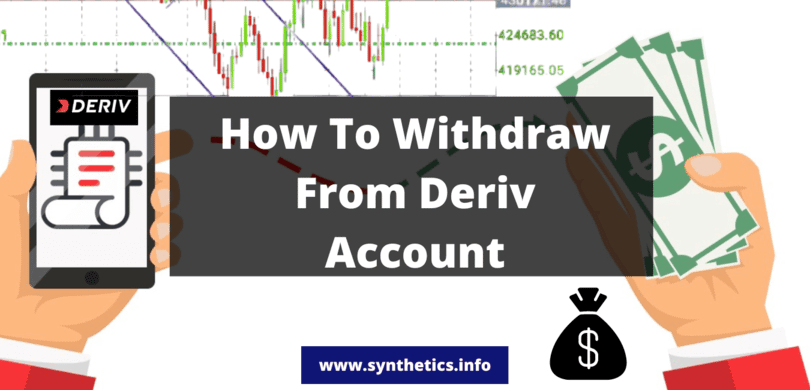



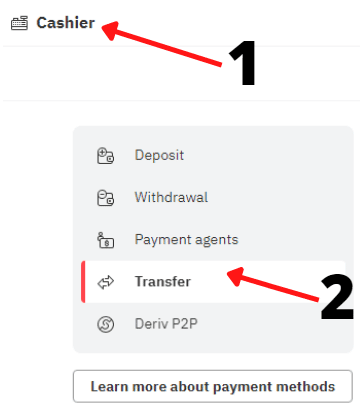
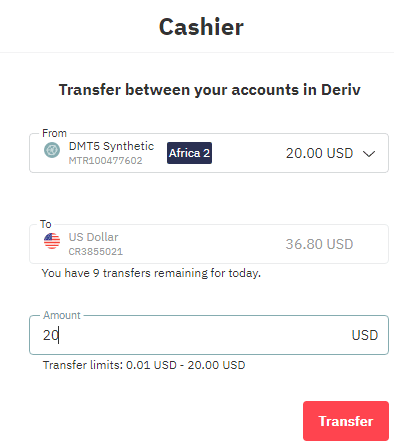
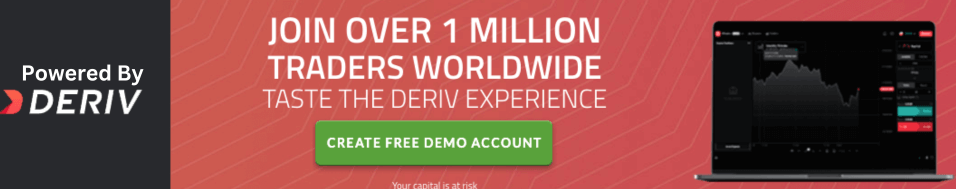

💼 Recommended Brokers to Explore
Other Posts You May Be Interested In
XM Broker Review 2024: 🔍 Is XM Legit?
Overall, the XM Broker review found that XM is an internationally regulated and licensed broker that [...]
How To Open A Deriv Real Synthetic Indices Account in 2025 ☑️
Are you interested in trading Deriv synthetic indices? In this guide, I will show you [...]
Deriv Wins Most Trusted Global Broker at The UF Awards Global 2024
As an independent trader, I am thrilled to see Deriv recognized as the Most Trusted [...]
How To Verify Your Deriv Account ☑
You can open your synthetic indices account and trade without the need to verify your [...]
AvaTrade Review 2024: 🔍Is AvaTrade a Good Forex Broker?
Overall, Avatrade can be summarised as a credible and trustworthy regulated broker with an overall trust rating of 94 [...]
Download Our Free Boom & Crash Strategy PDF (2025 Update)
I get asked this a lot — “Do you have a Boom & Crash Strategy [...]