What Is Deriv X
Deriv X is a CFD trading platform that lets you trade various assets in multiple markets like forex, commodities, and cryptocurrencies simultaneously.
This article will show you how to trade synthetic indices on Deriv X. These are the steps you follow:
- Create A Deriv X Account
- Download Deriv X
- Log into Deriv X
- Choose your asset
- place trade
Create A Deriv X Account
You will need to create a dedicated Deriv X real account before you can trade synthetic indices and other assets on Deriv X. To do this, log into your Deriv account.
If you do not have a Deriv account you can quickly open one here.
Login to your Deriv account and click on the menu icon to switch to Deriv X as shown below.
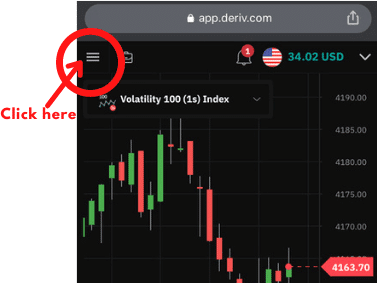
Choose Deriv X from the drop-down menu.
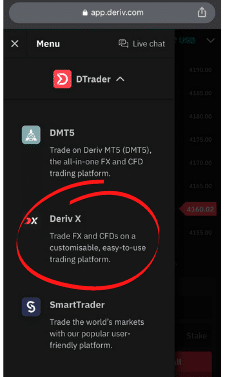
Click on Real Account and create a password for the account. This password is different from your main password or your DMT5 password. You will use the password to log into your Derv X real account.
After creating the password you will get a success message and you will be prompted to transfer funds from your main account to your Deriv X real account.
An email confirming the account opening will also be sent to you. Take note of the account login (username) as you will need it to do Deriv X login.
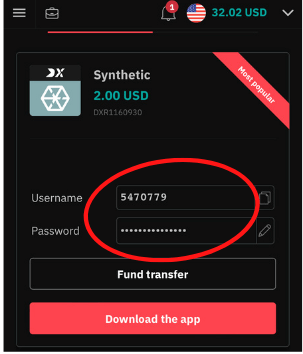
You will also see links to download the Deriv X app on Android or iPhone log in
How To Do Deriv X Login
After downloading the app you can do Deriv X login using the username and your Deriv X password that you created in the previous steps.
You will be prompted to create a PIN to enhance the security of your Deriv X app. After a successful Deriv X login, you will see the Deriv X interface as below.
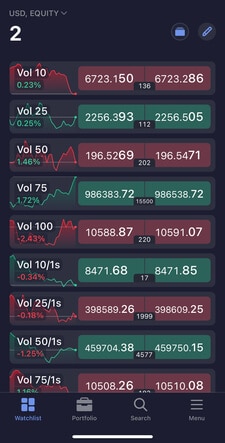
Placing Synthetic Indices Trades on Deriv X
There are 3 ways to place a trade on Deriv X:
- Right-click or tap on the asset in the watchlist, (Choose from synthetic indices like boom & crash, step index, jump index and volatility indices)
- select either Buy order or Sell order
- Click on the Bid or Ask price in the watchlist
- Right-click on the asset’s chart, and select either Buy or Sell
You will now see a New Order box pop-up on your screen where you need to:
- Select your order type (Market, Limit, Stop, OCO)
- Specify your lot size
- Select a buy or sell order depending on how you predict the market will move
- Set your preferred limit, if you place a Limit, Stop, or OCO order
- Set your stop loss or take profit limits by clicking Protection Orders
- Click Send Order
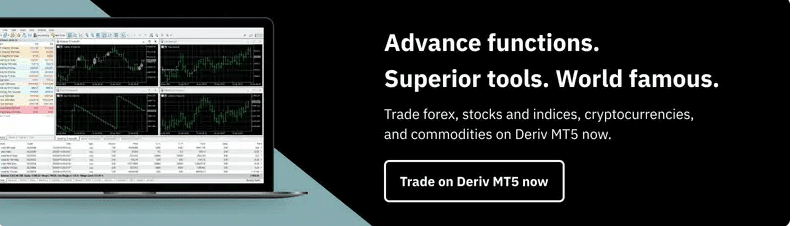
You should be able to view your new position listed in the Positions panel. Click on the position to see the details of your trade, including position ID, fill price (the price at which you opened your trade), current price, and profit or loss according to the current market price.
If you want to modify your stop loss or take profit limits, double-click on the open position. To close your trade, right-click on the open position and select Close Position.
Aside from enjoying a personalised synthetic indices trading experience on Deriv X, you can also upgrade your ability to predict price movements by customising your chart with drawing tools and technical indicators accessible at the top of the chart window.
Deriv X works a bit like mt5 but it has more features and it allows you to trade different assets at the same time.

Advantages Of Deriv X
- Deriv X offers commission-free trading
- Multiple widgets that can be set up in a workspace, moved from one workspace to another or even to a separate window. For example, if a trader relies on technical analysis, they can craft a workspace consisting of just chart widgets.
- Partial position closure, which allows traders to implement more complex risk management trading strategies.
- One-click trading that can be enabled by linking customizable watchlists across widgets.
- Deriv X offers a free demo account, so you can practice trading with virtual funds before risking any real money.
- Offered by a regulated and licensed broker
- Deriv X prioritizes user security and privacy. The platform implements robust encryption protocols to safeguard sensitive user data and financial transactions.
- Deriv X excels in customer support, offering multiple channels for assistance. The platform provides a comprehensive knowledge base, tutorial videos, and FAQs, which are valuable resources for users seeking self-help.

Cons Of Deriv X
- No sign-up bonus
- Limited educational resources
Deriv X App Download
Whether you’re on a mobile, tablet or desktop, Deriv X adapts to how you trade. Below you can find links to download the different Deriv X app versions for your device.
Is Deriv X Reliable?
In terms of reliability, Deriv X has demonstrated commendable stability and uptime. The platform is built on robust technology, ensuring minimal disruptions during trading sessions.
Order execution is generally prompt, and the platform provides real-time market data to help traders make informed decisions.
While occasional technical glitches may occur, the Deriv X team is proactive in addressing these issues and providing timely updates.
Tips for using Deriv X:
- Use the demo account to practice trading before you risk any real money.
- Take advantage of the customizable trading interface to create a workspace that suits your individual needs.
- Use the powerful charting tools to analyze the markets and make informed trading decisions.
- Manage your risk carefully by using stop-loss and take-profit orders.
- Contact Deriv customer support if you have any questions or need assistance.
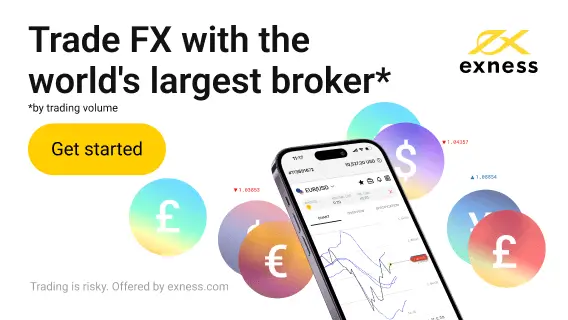
Deriv X Platform: Our Verdict
Deriv X is a powerful and customizable trading platform that offers a wide range of features and trading instruments. It is a suitable platform for traders of all levels of experience, from beginners to professionals.
If you are looking for a trading platform that offers a wide range of features and flexibility, Deriv X is a great option to consider. However, if you are a beginner trader, you may want to look for a platform with more educational resources.
There are areas where Deriv X can be further enhanced.
The platform could benefit from the addition of more educational resources, such as webinars or trading courses, to support traders in their learning journey.
Furthermore, expanding the range of available languages would make the platform more accessible to a global user base.

Frequently Asked Questions On Deriv X
You can transfer a minimum of $5 from your main Deriv account to your Deriv X account.
Open a Deriv X account here and then do Deriv X login. Select the asset you want to trade and then choose your trade direction.
Deriv X is used for CFD trading on multiple assets like forex, crypto and synthetic indices simultaneously.
Visit the Deriv website and create a Deriv account. Click on the trader’s hub button and click on Deriv X. Choose your username and password and click “create”.
Visit the Deriv website and create a Deriv account. Click on the trader’s hub button and click on Deriv X. Choose your username and password and click “create”.
Yes, Deriv X provides 24/7 customer support via live chat, email, and phone to assist traders with any questions or issues they may encounter.
Yes, Deriv X is suitable for beginners as well as experienced traders. The platform provides the tools and resources needed to succeed in the financial markets.
Deriv X provides traders with advanced trading tools, including charting and technical analysis tools, economic calendars, and news feeds.
Deriv X offers a wide range of trading instruments, including over 100 currency pairs, popular cryptocurrencies like Bitcoin and Ethereum, and commodities like gold, silver, and oil. It also has synthetic indices.
Yes, Deriv X has a user-friendly interface that is easy to navigate. The platform is also customizable, allowing traders to personalize their trading experience.
What trading instruments are available on Deriv X?

Disclaimer: The Deriv X platform is not available for clients residing within the European Union or the United Kingdom.

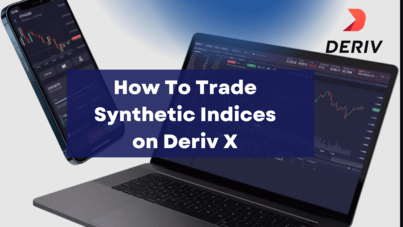


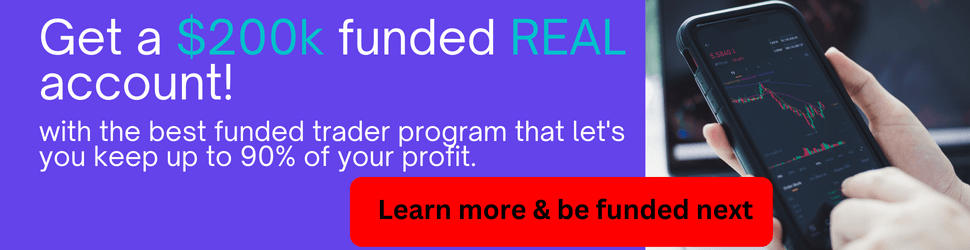

Other Posts You May Be Interested In
Volatility Indices on Deriv: Full Guide to Types, Lot Sizes, Volatility Levels & Best Strategies (2025)
When I first started trading synthetic indices back in 2016, volatility indices were a completely [...]
Deriv Review 2025: Is Deriv a Trustworthy Broker? 🔍
Overall, our comprehensive Deriv review found that this broker is trustworthy and reliable as it [...]
XM Account Types Review (2024) ☑ Choose The Right One ⚡
In this comprehensive review, we look at the different XM account types, to show you [...]
Top Platforms for Trading Synthetic Indices on Deriv: A Complete Guide
When I started trading Deriv’s synthetic indices in 2016 I stuck exclusively to MT5 because [...]
⏱️ When to Trade Each Volatility Index on Deriv — Data-Driven Session Map
Yes, Volatility Indices on Deriv trade 24/7, but they don’t behave the same all the [...]
How To Withdraw From Deriv Account 💰 (Complete 2025 Guide)
Withdrawing from Deriv is a simple process, but it can be tricky if you are [...]