When I first opened MT5 back in 2016, I’ll be honest — I had no clue what I was doing. The platform looked like a cockpit, not a trading terminal.
I didn’t know where to click to open a trade, how to add V75 or Boom 1000 to my chart, or even how to set a proper stop loss. It felt clunky and overwhelming.
Fast forward to today — I’ve traded synthetic indices on MT5 for years, and once you understand the flow, it’s actually one of the best platforms you can use.
If you’re new to MT5, or just tired of being confused by the interface, this guide will save you a lot of time and frustration.
I’ll walk you through:
- How to download and set up MT5
- How to connect your Deriv synthetic account
- How to add and trade assets like V75, Boom 1000, Range Break and more
- How to place trades with the right lot size, stop loss, and take profit like a pro
One thing to know upfront: Synthetic indices move differently from forex. If you’re serious about trading them well, you want to master MT5 — this is where you’ll get the tools and control you need.
Let’s dive in.

Quick refresher — what are synthetic indices?
Synthetic indices are algorithm-based markets offered by Deriv. They mimic real-world volatility, but unlike forex or stocks, they aren’t affected by news, central banks, or political events. The movement is pure — driven by maths, not headlines.
You can trade them 24/7, and the main instruments include:
- Volatility Indices (like V75)
- Boom & Crash Indices
- Range Break Indices
- Step Index
These markets have exploded in popularity across South Africa, Nigeria, India, Kenya, Botswana, and beyond — because with proper strategy, you can start small and grow fast. Just know — they move fast, and they reward those who take time to learn.
🚨 New to synthetic indices?
Start here before jumping into MT5:
👉 How to Trade Synthetic Indices on Deriv — covers the basics, which indices to start with, best times to trade, and key mistakes to avoid.
📌 Where To Trade Synthetic Indices — And Why I Use MT5
One of the questions I get all the time is “where can I trade synthetic indices?” — the short answer is: on Deriv, and the best platform for serious trading is usually MT5.
Since 2016, I’ve traded synthetic indices like V75, Boom 1000, and Range Break 100 across all of Deriv’s platforms — including DTrader, SmartTrader, and cTrader.
They all have strengths, but for me, MT5 still offers the best balance of power and flexibility.
Here’s why I choose MT5:
- Precise lot sizing — critical for controlling risk
- Advanced indicators & tools — moving averages, RSI, MACD, Bollinger Bands, and more
- Customizable charts — tailor MT5 to fit your trading style
- Expert Advisors (EAs) — automate your strategy if you choose
- Detailed trade history — makes it easy to journal and review trades
If you want maximum control over how you trade synthetic indices, MT5 is the platform I recommend.
👉 But it’s not the only option. If you want to explore other platforms like DTrader, SmartTrader, or cTrader, check out my full comparison here:
 Read Review
OPEN AN ACCOUNT
Read Review
OPEN AN ACCOUNT
Min Deposit: USD 1
Total Pairs: 100+
Regulators: MFSA, LFSA, VFSC, BVIFSC
1.📌 How To Open Your Deriv Account (And Set It Up Properly)
Before you can trade synthetic indices on MT5, you need to open a Deriv account and set up your Derived MT5 account inside it.
Here’s the process I use — it only takes a few minutes:
✅ Visit the official Deriv broker sign-up page and create your account using your email or Google/Facebook login
📧 Confirm your email and log in to your Deriv dashboard
🔐 In the Trader’s Hub, click Standard Account under CFDs → this is where you’ll create your dedicated MT5 login.
Important: This login is different from your main Deriv account. It’s specifically for your Deriv MT5 account, and you’ll need these credentials to log in to MT5 in the next steps below — so make sure you save them carefully.
💵 Once that’s done, move funds from your main wallet into your new Derived MT5 account — this is the account you’ll use to trade synthetic indices
🧪 You’ll also get a free $10,000 demo account to practice with before going live
👉 Need a full step-by-step guide with screenshots? Check this out:
➡️ How to Open a Deriv Synthetic Account
📌2. Download MT5
Once your Deriv account is set up, the next step is to download MetaTrader 5 (MT5) — this is the platform where you’ll trade synthetic indices.
- For PC: Download MT5 here → use this official version to avoid issues.
- For Mobile: Search for “MetaTrader 5” in your app store (Google Play or iOS App Store) and install the app.
Pro Tip: Make sure you’re downloading the official MetaQuotes version of MT5 — not a random broker-modified one — to ensure full compatibility with your Deriv account.

📌 3. Login to MT5 (Deriv MT5 Login Guide)
Now that your MT5 platform is installed, the next step is to log in to your account. Here’s how to do it — whether you’re trading on mobile or desktop:
How to Link Deriv Account to MT5 On Mobile
If you’re wondering how to trade synthetic indices on MT5 mobile, or how to link Deriv MT5 to mobile, here’s the exact process I use:
- Open the MT5 app.
- Tap Settings (bottom right on iOS) or the 3 lines menu (top left on Android).
- Select Login to New Account (iOS) or tap + (Android).
- In the broker search box, type Deriv Limited and select it.
- For the server, type: Deriv-Server.
- Enter your DMT5 login ID (the one for your Synthetic Indices account) and your DMT5 password.
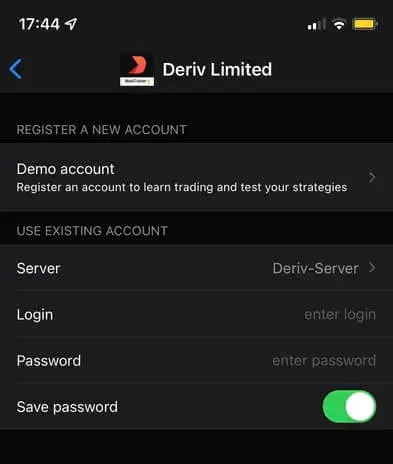
Important: These MT5 credentials are not the same as your main Deriv account login. You must use the MT5 credentials you created when setting up your Derived MT5 account.
👉 If you enter them incorrectly, your login will fail — and you won’t be able to trade synthetic indices on MT5 mobile. Double-check them carefully.
How To Connect Deriv To MT5 Account On Desktop
If you want to know how to trade synthetic indices on MT5 desktop or how to link MT5 on PC to Deriv, here’s exactly what to do:
- Open the MT5 platform on your PC.
- Click the File tab (top left).
- Select Login to Trade Account.
- In the login window:
- Login: Enter the MT5 account ID for your Synthetic Indices account.
- Server: Type Deriv-Server.
- Password: Enter the DMT5 password you created when setting up your account.
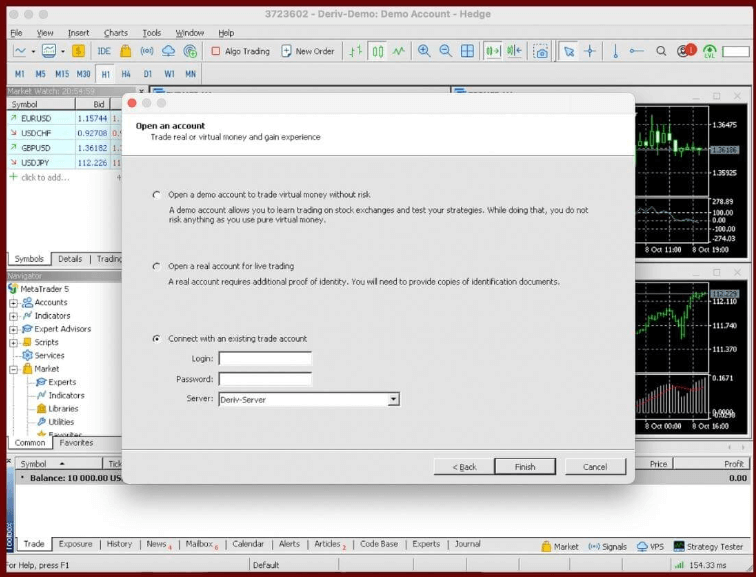
Once connected, you’ll see your MT5 dashboard with live prices and synthetic indices listed. You can now trade Volatility 75, Boom & Crash, Range Break, and other synthetic indices directly on MT5.
⚠️ Important: Use the Correct Login Details or It Won’t Work (for both mobile & PC)
Many traders (including me when I started) get stuck at the login screen simply because they enter the wrong details during the login Deriv on MT5 process.
Here’s what you need to double-check:
✅ Use your MT5 login ID (not your Deriv email)
✅ Enter the exact password you set when creating your Derived MT5 account
✅ Choose the correct server — usually Deriv-Server, but check to confirm
✅ Make sure there are no extra spaces if you’re copying and pasting
🧠 Pro Tip: If it still doesn’t work and you can’t login to your Deriv MT5 account, go back to your Deriv dashboard → click the “eye” icon next to your account → confirm your correct MT5 login ID → reset your password if needed.
A single mistake — like mixing up your email with your MT5 ID — will block access completely. Always slow down and double-check your details before logging in.
Once logged in, you’ll be ready to trade synthetic indices on MT5 — no errors, no frustration.
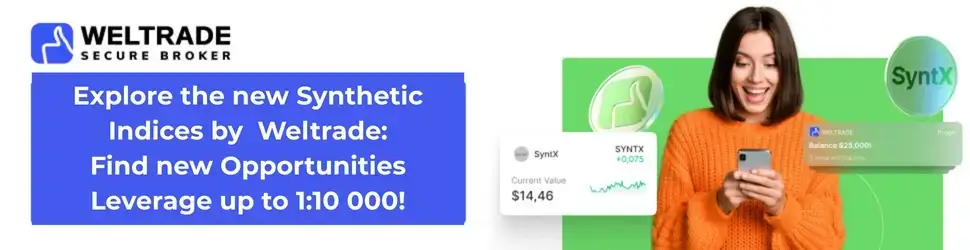
📌 4. How to Add Synthetic Indices on Deriv MT5
(PC and Mobile Guide)
Once you’ve logged in, you’ll need to add the synthetic indices you want to trade to your MT5 platform.
Here’s how to add synthetic indices on Deriv MT5 — both on desktop and mobile:
🖥️ How to Add Synthetic Indices on MT5 PC
- Open the Market Watch window (shortcut: press
Ctrl+M) - Right-click anywhere inside the Market Watch window and select Symbols
- Expand the Derived category — this is where you’ll find all the synthetic indices
- Select the indices you want to trade — for example: Volatility 75 Index, Boom 1000, Crash 500, Range Break 100, Step Index
- Click Show — this will add the selected indices to your Market Watch list
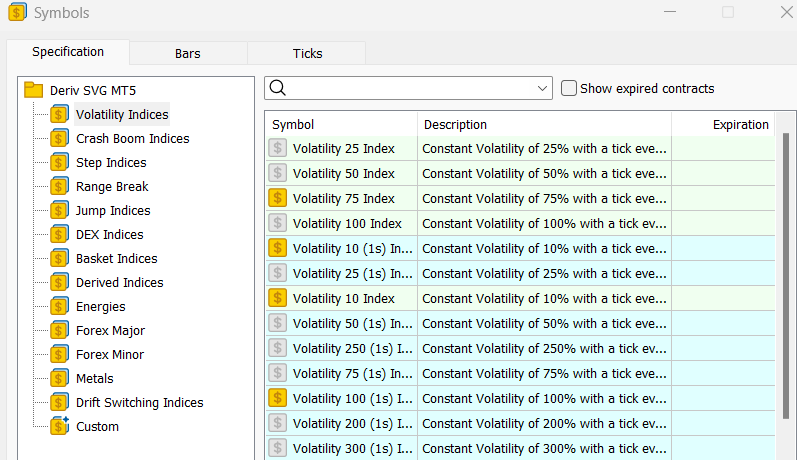
👉 If you were searching for how to add volatility 75 index on MT5 or adding synthetic indices on MT5 PC — this is the exact process.
📱 How to Add Synthetic Indices on MT5 Mobile
1. Tap the Quotes tab in your MT5 mobile app

2. Click on the search field at the bottom of the app
3. A new drop-down window will appear showing all the financial instruments you can add to your watchlist.
4. Click the option you want e.g ‘Volatility Indices‘
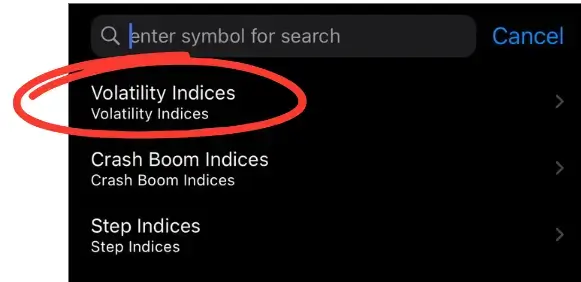
5. Click the green (+) sign next to the index you want to add
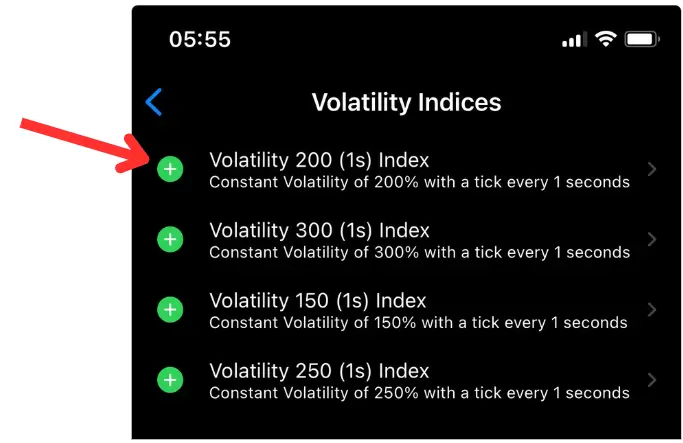
👉 If you were wondering how to add synthetic indices on MT5 mobile, this is the full process. You can also follow the same method to add Volatility 75 Index on MT5 mobile.
Final tip:
You can add or remove indices from your Market Watch list at any time. I personally only keep the ones I trade most often (for me: V75, Boom 1000, and Range Break 100) — it keeps the platform cleaner and faster to navigate.
🎨 How to Customise Your MT5 Chart to Trade Synthetic Indices
Once you’ve added your favourite synthetic indices to Market Watch and opened a chart, it’s time to customise your MT5 setup.
A clean, well-configured chart makes it much easier to spot trades and manage positions — especially when trading fast-moving markets like V75 or Boom & Crash.
Here’s exactly how to customise your MT5 chart — both on PC and mobile:
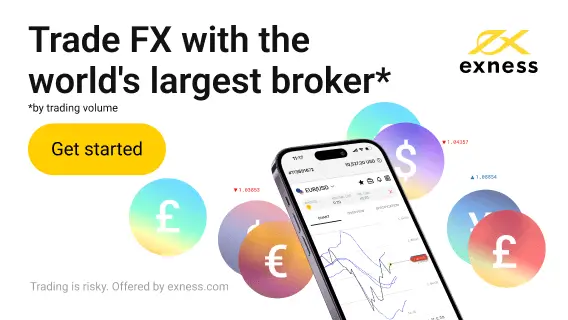
🖥️ How to Set Up MT5 for Synthetic Indices on PC
- Right-click anywhere on your chart → select Properties
- Under the Colors tab: choose your preferred background, candle colours, grid visibility, etc.
- Under the Common tab: set your chart type (Candlesticks is what I use), enable auto-scroll and chart shift
- Click Insert > Indicators to add key tools — I typically use:
- Moving Averages
- RSI
- MACD
- Bollinger Bands
- Fractals and others if needed
👉 If you’re looking for the best MT5 settings for synthetic indices — start simple and add indicators that fit your strategy. Don’t overload your chart.
Once you’ve configured your chart, save the setup:
- Right-click the chart → Template > Save Template → give it a name (example: “V75 Setup”).
📱 How to Customise MT5 Mobile Chart
- Tap the Chart tab in the MT5 mobile app
- Tap the Indicators icon (ƒ) at the top to add:
- Main indicators (Moving Average, Bollinger Bands)
- Subwindow indicators (RSI, Stochastic, MACD)
- Pinch to zoom in/out, and tap-hold to bring up cursor details
- To change colours or style → go to Settings > Charts in your app menu
👉 If you searched for how to customise MT5 mobile chart or how to add indicators on MT5 mobile — this is exactly how to do it.
🧠 Trader tip: A clean chart = better decisions. Save your layout once and use it across all your synthetic pairs. I keep my V75, Boom 1000, and Range Break charts consistent — it helps you spot setups faster.

📈 How to Place Trades on MT5 (PC vs Mobile)
Once your MT5 account is ready and your charts are set up, here’s exactly how to place trades on MT5 — whether you’re on PC or mobile.
👉 This process works for trading synthetic indices on MT5, including Volatility 75 Index, Boom & Crash, Range Break, and more.
🖥️ How to Place Trades on MT5 PC
Here’s how to place a trade on MT5 PC step by step:
1️⃣ In Market Watch, right-click the index you want to trade (for example: Volatility 75 Index (V75)) → select Chart Window
2️⃣ Click New Order from the top toolbar
3️⃣ In the Order window:
- Set your Lot Size
- Add Stop Loss (SL) and Take Profit (TP) values
- Choose Buy or Sell based on your setup
4️⃣ Monitor your open trades from the Terminal > Trade tab
👉 If you were searching for how to trade synthetic indices on MT5 or specifically how to trade volatility index on MT5 — this is the exact process.
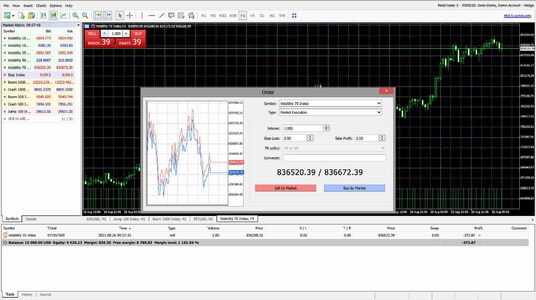
⚡ Quick Option: One-Click Trading on MT5
MT5 also allows One-Click Trading directly from the chart:
- You’ll see Buy and Sell buttons in the top-left corner of your chart, along with a Lot Size field
👉 Not sure what lot size to use? See my full guide:
➡️ Lot Sizes for Trading Synthetic Indices — covers recommended lot sizes for V75, Boom & Crash, Range Break, and more.
- Click once → your order is placed instantly (no confirmation window)
💡 Be careful with this: When I was new, I accidentally placed trades in the wrong direction or with the wrong lot size because I forgot to adjust settings. One-Click is fast — but always double-check your setup before clicking.
You can enable or disable One-Click Trading via:
Tools > Options > Trade tab > One Click Trading
👉 If you searched for how to place buy and sell orders on MT5 — this is one of the fastest ways to do it.
👉 When placing trades on MT5, knowing the exact lot size and dollar value per point is essential — especially on fast-moving Volatility Indices. You can view all minimum lot sizes and $ per point values in our complete Volatility Indices Lot Size & Dollar Value Guide.
📱 How to Place Trades on MT5 Mobile
Here’s how Deriv MT5 trading works on your mobile app:
1️⃣ Tap the Quotes tab → select the index you want to trade
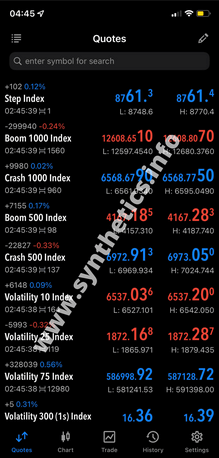
2️⃣ Tap Trade
3️⃣ Enter your Lot Size
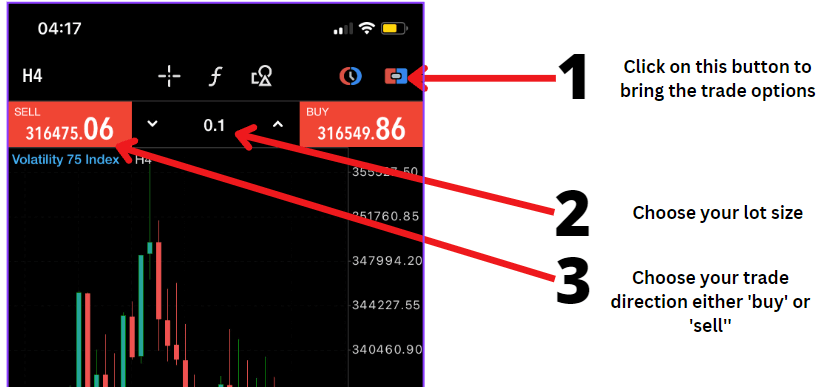
4️⃣ Set your Stop Loss and Take Profit (optional but highly recommended)
5️⃣ Tap Buy by Market or Sell by Market
👉 You can also open the chart of any synthetic index first, then follow the steps above to place your trade — this is popular for trading synthetic indices on MT5 mobile.
If you click on the ‘Trade’ button at the bottom of the screen you will see your current equity, profit/loss of your running trades and your margin level.
🧠 Pro Tip: On both PC and mobile, you can easily modify your trades after opening them:
- On PC: Right-click on the open position → select Modify or Delete Order
- On Mobile: Long-press the open position → select Modify Order → adjust your SL/TP
💼 Monitoring and Closing Trades on MT5 (PC & Mobile)
Once your trades are running, it’s critical to monitor your positions properly — not just your profit/loss, but also your margin level.
👉 Here’s exactly how to do that on both MT5 PC and MT5 Mobile:
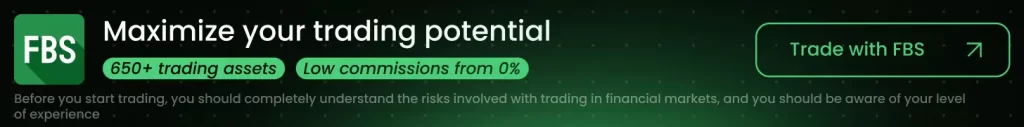
🖥️ Monitoring & Closing Trades on MT5 PC
- Click on the Trade tab at the bottom of your MT5 terminal.
- You’ll see:
- Your Account Balance
- Equity
- Floating Profit/Loss of your open trades
- Margin Level (shown as a percentage)
👉 Pay close attention to the Margin Level.
This tells you how much of your account is being used to support your positions:
- I aim to keep my margin level above 300% — this gives me a comfortable buffer.
- If it drops below 100%, you risk a margin call, where the broker may start auto-closing trades.
Pro tip: Always monitor your margin when trading synthetic indices on MT5 — especially pairs like V75 that can move fast and spike margin usage.
👉 To close a trade:
Right-click on the open position → select Close.
Or double-click the position to open the order window and close from there.
📱 Monitoring & Closing Trades on MT5 Mobile
- Tap Trade at the bottom of your MT5 app screen.
- You’ll see:
- All your open positions
- Equity
- Floating Profit/Loss
- Margin Level at the top
👉 Keep your margin level healthy here too — even more critical when trading on smaller accounts via mobile.
👉 To close a trade:
Long-press the position → tap Close Position.
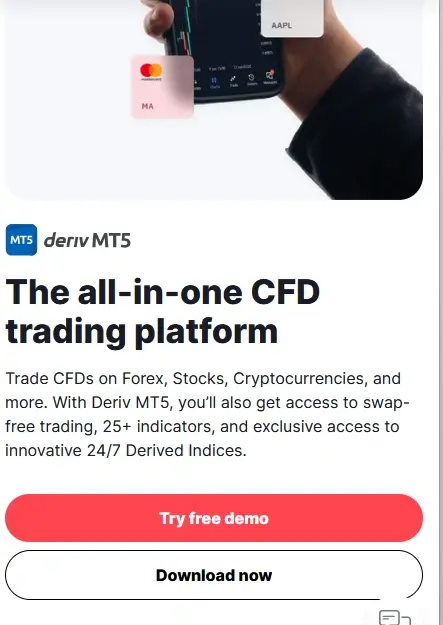
🧠 Pro Tip: You can also partially close a trade on both platforms — simply adjust the lot size in the Close window before confirming. This is useful if you want to lock in some profit while letting the rest of the trade run.
💡 Want More? My Full Guide of Tips for Trading Synthetic Indices on MT5
If you want to go beyond the basics and learn how I trade synthetic indices profitably on MT5, check out this full guide:
👉 Profitable Tips for Trading Synthetic Indices — real strategies, risk control, journaling tips, how to avoid common mistakes, and more.
Trading synthetic indices on MT5 can be very rewarding — but only if you approach it with the right mindset and tools. Start here.
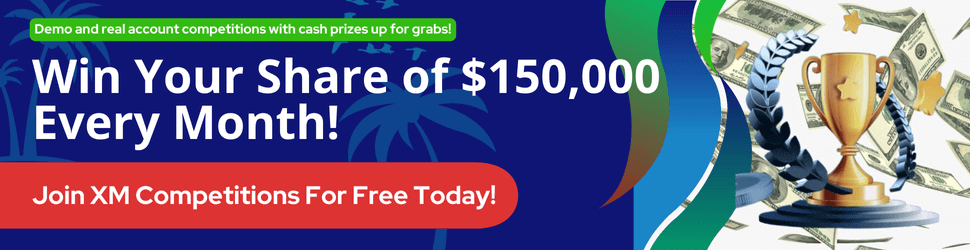
Conclusion
When I first started using MT5 for trading synthetic indices, it felt overwhelming — but over time, you develop shortcuts, habits, and ways to make the platform work for you. I’d love to hear about your experience:
👉 What was your learning curve like when you first started trading on MT5?
👉 What shortcuts or tips do you now use to trade more efficiently?
👉 And what advice would you give to someone just starting out with synthetic indices on MT5?
Drop your thoughts in the comments — your insights could really help another trader.
🔗 Related Resources
If you want to go deeper after this MT5 guide, here are some key resources to help you trade synthetic indices more profitably and with more confidence:
📘 Best Synthetic Indices for Beginners on Deriv
Not sure where to start? This guide shows which synthetic indices are best for beginners and why.
🔥 Most Volatile Synthetic Indices on Deriv
Looking for fast-moving markets? These are the most volatile synthetic indices you can trade.
🕒 Best Time to Trade Synthetic Indices on Deriv
Timing matters — this post explains when synthetic indices tend to move best and why.
🤖 Deriv Copy Trading Review
Prefer a more hands-off approach? See how copy trading synthetic indices works on Deriv.
⚖️ Synthetic Indices vs Forex
Wondering how synthetic indices compare to forex? This guide breaks down the pros and cons of each.
FAQ’s on How To Trade Synthetic Indices On Deriv MT5
es you can. Simply open a Deriv synthetic indices / Standard account and start trading synthetic indices on mt5.
You cannot trade synthetic indices on mt4 because you will not find the Deriv servers on the platform.
Open Market Watch (PC) or Quotes tab (mobile), find “Derived” or “Volatility Indices,” and hit the + or Show icon next to your chosen index.
Use your MT5 login ID and password (not your Deriv email), select “Deriv‑Server” in MT5, and you’re in.
It lasts as long as you want to use it
This happens if you haven’t logged in with your MT5 credentials or haven’t added the indices in Market Watch or Quotes yet.
To add Deriv on MT5, search for “Deriv Limited” in the broker list, select Deriv-Server, then log in using your MT5 login ID and password.
Log in to MT5, search for “Deriv Limited” in the broker list, select Deriv-Server, then enter your MT5 login ID and password to connect your account.
In the MT5 mobile app, tap Settings or Menu, select Login to New Account, search for “Deriv Limited,” choose Deriv-Server, and log in with your MT5 credentials.
 Read Review
OPEN AN ACCOUNT
Read Review
OPEN AN ACCOUNT
Min Deposit: USD 1
Total Pairs: 100+
Regulators: MFSA, LFSA, VFSC, BVIFSC





💼 Recommended Brokers to Explore
Other Posts You May Be Interested In
FBS Review 2024 🔍 Is It A Good Broker?
Overall, FBS can be summarised as a reliable broker with a high trust score of [...]
How To Use Deriv Payment Agents (Full Guide 2025) — Deposit, Withdraw, Agent List, CR Number, Become an Agent💰
When I first started trading on Deriv back in 2016, moving money in and out [...]
Exness Account Types Review 2024 🔍A Comprehensive Guide
In this comprehensive review, we look at the five different Exness account types, to show [...]
XM Broker Review 2024: 🔍 Is XM Legit?
Overall, the XM Broker review found that XM is an internationally regulated and licensed broker that [...]
Minimum Lot Sizes for Volatility Indices on Deriv (Full Guide 2025)⚖️
When synthetic indices were introduced in 2016, I found myself getting confused about Volatility Indices [...]
Deriv TradingView Integration: How to Use It with Synthetic Indices (2025)📊
If you’ve heard that Deriv now supports TradingView, you might be wondering: “Can I finally [...]