Depositing into your Deriv account has changed since the introduction of Deriv Wallet. If you’re confused about where your funds went or how to move money between accounts (like MT5, Deriv X, or Options), you’re not alone.
This guide walks you through everything — whether you’re using the old cashier system or the new Deriv Wallet.
I will also troubleshoot the main problems that you can encounter and how to solve them. By the end you should be ready to deposit into Deriv with confidence!
 Read Review
OPEN AN ACCOUNT
Read Review
OPEN AN ACCOUNT
Min Deposit: USD 1
Total Pairs: 100+
Regulators: MFSA, LFSA, VFSC, BVIFSC
⚠️ Quick Note on Deriv Wallet vs Old Cashier
As of 2025, Deriv has started migrating users to a new wallet-based system:
| Feature | Old Cashier | New Deriv Wallet |
|---|---|---|
| Deposit direct to MT5 | ✅ | ❌ Must transfer manually |
| P2P visibility | ✅ | ❌ Depends on country support |
| Payment Agents | ✅ | ✅ But via Options tab only |
| Transfer logic | Simple | Multi-step with Wallets |
| Reversible? | ✅ | ❌ One-way only |
🚨 If you’ve upgraded to the Wallet, read this first: Full Deriv Wallet Guide
🔧 Step-by-Step: How to Deposit Into Deriv Account (Wallet or Not)
✅ Step 1: Log Into Your Deriv Account
Visit the Deriv login page and enter your email and password to access you account. (Check this guide if you have problems logging in.)
✅ Step 2: Go to Cashier > Deposit
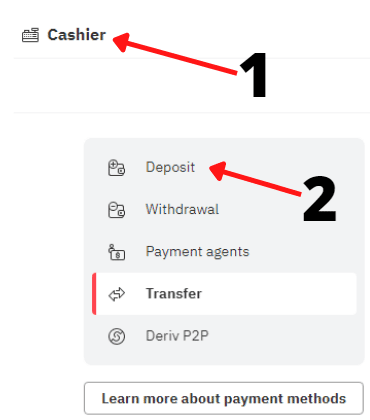
You’ll find this on the main dashboard or inside the Wallet interface if you have it enabled.
✅ Step 3: Choose a deposit method
Deposit methods vary by country, but typically include:
- E-wallets (Jeton, Sticpay, AirTM)
- Bank cards (Visa, Mastercard)
- Cryptocurrencies (BTC, ETH, USDT, etc.)
- DP2P (Deriv Peer-to-Peer)
- Payment Agents (via Options only if Wallet is enabled)
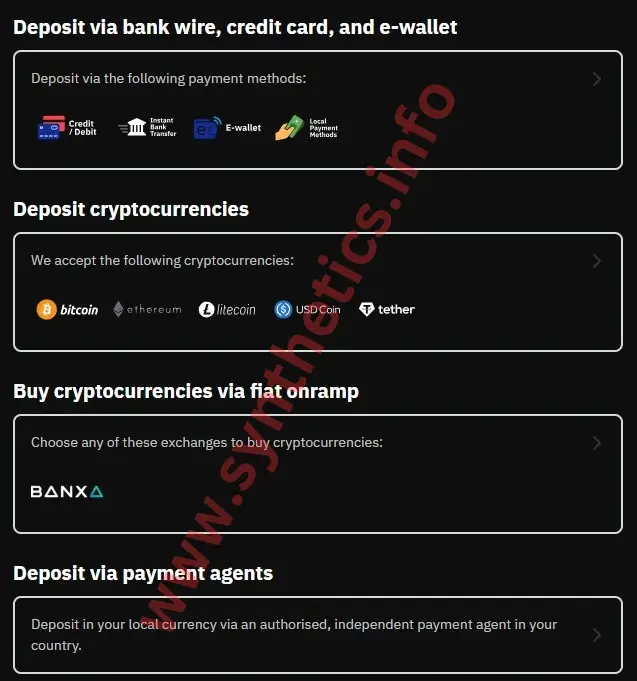
📌 Make sure you deposit using a method that allows withdrawals. You must withdraw at least the deposited amount via the same method.
For example, if you deposit $100 via AirTm and make a profit of $300, you must first withdraw at least $100 via Airtm. The balance can be withdrawn using other methods that you choose.
✅ Step 4: Enter the Deposit Amount
Enter the amount you want to deposit and the required details for your preferred deposit method. These can be card details, e-wallet account details, cryptocurrency wallet addresses etc.
Once you are done, click on ‘Deposit Now‘.
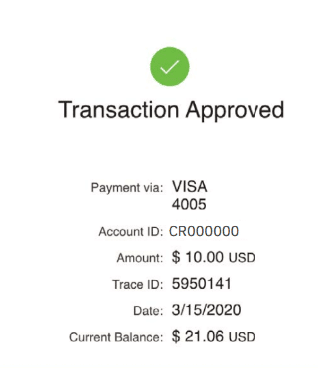
At this point, you would have successfully made your deposit into Deriv account.
You can go ahead and use the funds to trade synthetic indices, forex, multipliers and other assets offered on Deriv.
🌐 Region-Specific Deposit Options
South Africa, Nigeria, Kenya:
- Use DP2P or Payment Agents for M-Pesa, mobile money, and local transfers.
- Card payments may be limited. DP2P is usually the easiest method.
Botswana, Ghana, Zambia:
- DP2P and Crypto are often faster than local banks.
🚀 Check our country-specific deposit guide for full details.
🪙 How Deposits Work With Deriv Wallet
If you’re using the new Wallet interface, funds go into your CRW Wallet, not directly into MT5 or Options.
Deposit Flow:
- Crypto / P2P / Card deposit → USD Wallet or Crypto Wallet
- From Wallet → Transfer to Options, MT5, Deriv X, etc.
⚠️ Crypto Wallets can’t transfer directly to MT5. Use this route instead:
- Crypto Wallet → USD Wallet
- USD Wallet → MT5
More here: Deriv Wallet Transfers Explained
🏦 What Deposit Methods Does Deriv Support?
Deriv supports a wide range of deposit methods depending on your region. Here’s a breakdown of the main options:
1. E-Wallets
- Airtm
- Jeton Wallet
- SticPay
⚠️ Some wallets only support sending, not receiving — check before using for withdrawals.
2. Credit/Debit Cards
- Visa / Visa Electron
- MasterCard / Maestro
- Diners Club / JCB / Discover
✅ Must support international online transactions.
3. Bank Wire Transfers
- Available in selected countries. Usually takes 1–5 working days.
4. Cryptocurrencies
- Bitcoin (BTC)
- Ethereum (ETH)
- Litecoin (LTC)
- Tether (USDT & USDC)
- Ripple (XRP), Tron (TRX), Doge, ADA, BCH, etc.
Use 10Coin to deposit crypto as USD if you want fiat balance in your wallet.
5. Payment Agents
- Supports local options like cash, mobile money, and bank transfer.
6. DP2P (Deriv Peer-to-Peer)
- Buy/sell Deriv credits using local methods directly with other users.
Want to see which deposit and withdrawal methods work best in your country? I’ve covered this fully in my
💰 Deriv Deposit & Withdrawal Methods by Country guide
— check it out to find the best local options.
💰 What Is the Minimum Deposit on Deriv?
The minimum deposit on Deriv depends on the payment method you choose and whether you’re using the Deriv Wallet system.
Here’s the full breakdown:
| Deposit Method | Minimum Deposit Amount |
|---|---|
| E-wallets | $5 of your account currency |
| Credit/Debit Cards | $10 |
| Bank Wire Transfers | $10 |
| Cryptocurrencies | Varies (see table below) |
| Payment Agents | $10 (via CR Option only) |
| DP2P (Deriv P2P) | $1 |
⚠️ Note: If you deposit crypto, the funds go to your Crypto Wallet. You must transfer them to your trading account (e.g. MT5 or Options) using the Wallet tab.
🪙 Crypto Deposit Limits on Deriv
Here are the minimum and maximum deposit limits for each supported cryptocurrency on Deriv as of 2025:
| Cryptocurrency | Minimum (USD) | Maximum (USD) |
|---|---|---|
| Binance Coin (BNB) | $25 | $1,500 |
| Bitcoin (BTC) | $20 | $1,000 |
| Bitcoin Cash (BCH) | $5 | $500 |
| Cardano (ADA) | $10 | $1,000 |
| Dogecoin (DOGE) | $10 | $1,000 |
| Ethereum (ETH) | $50 | $1,000 |
| Litecoin (LTC) | $5 | $1,000 |
| Ripple (XRP) | $10 | $1,000 |
| Solana (SOL) | $15 | $1,000 |
| Tether (USDT) | $15 | $1,000 |
| Tron (TRX) | $10 | $1,000 |
| USD Coin (USDC) | $25 | $500 |
| Polygon (MATIC) | $15 | $1,000 |
💡 To convert crypto into USD automatically, use the 10Coin processor during deposit.
🧾 How to Deposit Crypto into Deriv as USD (Using 10Coin)
Deriv gives you two crypto deposit options:
- Deposit into a Crypto Wallet (e.g. BTC, ETH, USDT) — balance reflects in that coin
- Deposit as USD via 10Coin — balance reflects in your USD Wallet
Here’s how to use 10Coin to deposit crypto and receive USD:
✅ Step-by-Step: Deposit Crypto into USD Wallet
1. Go to Cashier > Deposit
Choose the Crypto (10Coin) option from the list
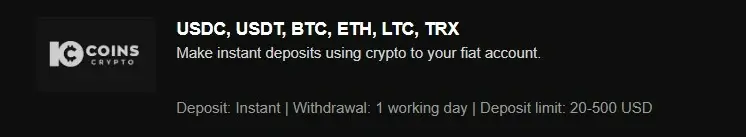
2. Enter USD Amount to Deposit
Type the USD amount you want to deposit and click Next
3. Choose Your Crypto Type In The New Window That Opens
Supported coins: BTC, ETH, LTC, TRX, USDT, USDC
4. Send Crypto to the Generated Wallet Address
Copy the exact amount and wallet address shown on screen
⚠️ Sending the wrong coin, wrong network, or wrong amount may result in permanent loss
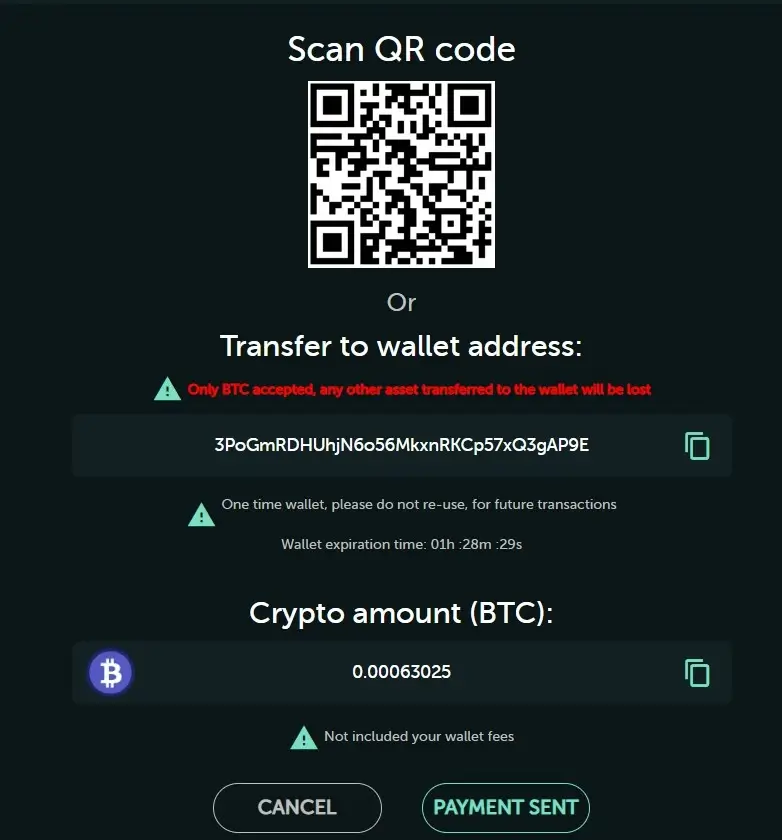
5. Click ‘Payment Sent’
After confirming your transaction, Deriv will process the funds.
Your USD Wallet will be credited once the blockchain confirms the transfer
💡 This method is perfect if you want to avoid crypto volatility and start trading in USD
How Long Does It Take to Deposit on Deriv?
Deposit times on Deriv depend on your chosen payment method and whether you’re using the Wallet system.
Here’s a quick guide:
| Deposit Method | Estimated Time |
|---|---|
| Bank Transfers | 1–5 business days |
| Credit/Debit Cards | Instant to 30 minutes |
| E-wallets | Usually instant |
| Cryptocurrencies | 10–60 minutes (3 confirmations) |
| DP2P Transfers | Usually under 10 minutes |
💡 Once funds reflect in your Wallet, you’ll still need to manually transfer them to MT5, Options, or Deriv X before trading.
How to Transfer Funds from Deriv Wallet to MT5
If you’re using the Deriv Wallet system, you cannot deposit directly into your MT5 account. Your funds will first land in your USD Wallet (or Crypto Wallet if you deposited crypto).
To move funds to MT5:
Step 1 ✅Log in and go to the Wallet tab
Step 2 ✅: Click Transfer
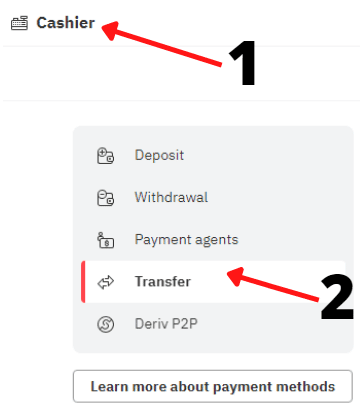
- Select your USD Wallet in the “From” field
- Select your MT5 account in the “To” field
- Enter the amount and confirm the transfer
✅ Your funds will be moved instantly, and you can start trading on MT5.
⚠️ If you deposited via Crypto, make sure to first transfer funds from Crypto Wallet → USD Wallet, then USD Wallet → MT5.
Log into your account and click on Cashier> Transfer
You will see the option to transfer funds between your Deriv accounts. Make sure your main Deriv account is in the ‘From‘ field and your dmt5 account is in the ‘To‘ field.
Enter the amount you want to deposit into your Deriv mt5 and confirm the transfer.
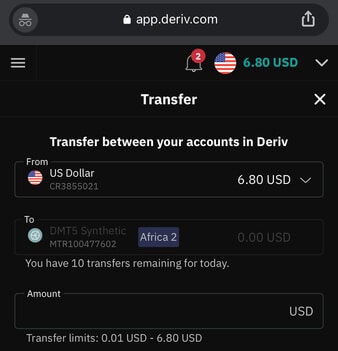
Your funds will be transferred instantly and you can start trading right away.
💡 If you deposited via Crypto Wallet, transfer the funds to your USD Wallet first, then repeat the steps above.
Does Deriv Charge Fees for Deposits?
No — Deriv does not charge any deposit fees.
However, your payment provider (such as your bank, crypto wallet, or e-wallet) may apply transaction fees or conversion charges. Always check with your provider before making a deposit to avoid unexpected costs.
💡 Crypto deposits may also include network fees, which vary depending on the coin and blockchain congestion.
🧹 Tips for Depositing to your Deriv Account:
- Use verified payment methods in your own name
- Avoid prepaid cards that don’t accept incoming funds
- If using crypto, triple-check the network and coin type
- If you don’t see your funds, check if they landed in the Wallet instead of MT5
- If you are having any problems depositing to your Deriv account, please contact customer support for assistance.
Frequently Asked Questions On Deriv Deposits
The minimum deposit is $5 for e-wallets, $10 for cards and bank transfers, and $1 if using DP2P. Crypto minimums vary by coin.
Yes — but only through Payment Agents or DP2P in supported countries like Nigeria, Kenya, and South Africa.
M-Pesa is supported only through Payment Agents or DP2P. Check the list of agents or sellers in your Wallet tab.
To deposit funds into your Deriv account, log in to your account, navigate to the “Cashier” or “Deposit” section, select your preferred deposit method, enter the deposit amount and currency, and follow the on-screen instructions to complete the payment process.
No. Deriv does not support PayPal at this time.
The processing times for deposits can vary depending on the chosen deposit method. In general, bank transfers may take 1-5 business days, credit/debit card deposits are usually instant, e-wallet deposits are processed instantly, and cryptocurrency deposits depend on the blockchain network’s speed and confirmations.
It’s the same as standard accounts — $5 via e-wallet or $1 via DP2P. Synthetic indices are available on all real accounts.
Yes. You can use DP2P to deposit as little as $1 using local sellers.
 Read Review
OPEN AN ACCOUNT
Read Review
OPEN AN ACCOUNT
Min Deposit: USD 1
Total Pairs: 100+
Regulators: MFSA, LFSA, VFSC, BVIFSC


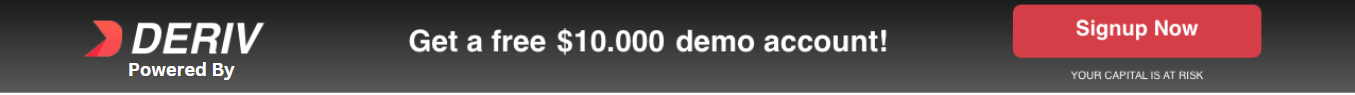


💼 Recommended Brokers to Explore
Other Posts You May Be Interested In
Varus – Deriv Under 5 Bot with Safe PLS Recovery Strategy (2025)🤖
📅 Last updated: June 23, 2025 ✍️ Written by: Jafar Omar ✅ Fact-checked by: Taylor [...]
10 Most Volatile Volatility Indices on Deriv (Full 2025 Guide) ⚡
📅 Last updated: June 13, 2025 ✍️ Written by: Jafar Omar ✅ Fact-checked by: Taylor [...]
MT5 vs Deriv X: Which Platform Should You Use in 2025? 💻
📅 Last updated: June 27, 2025 ✍️ Written by: Jafar Omar ✅ Fact-checked by: Taylor [...]
How To Trade Synthetic Indices On MT5 📈 2025 Guide
📅 Last updated: June 13, 2025 ✍️ Written by: Jafar Omar ✅ Fact-checked by: Taylor [...]
3 Pips Synthetic Indices Strategy For Boom & Crash Indices 📊
📅 Last updated: October 11, 2023 ✍️ Written by: Jafar Omar ✅ Fact-checked by: Taylor [...]
⏱️ When to Trade Each Volatility Index on Deriv — Data-Driven Session Map
📅 Last updated: June 13, 2025 ✍️ Written by: Jafar Omar ✅ Fact-checked by: Taylor [...]